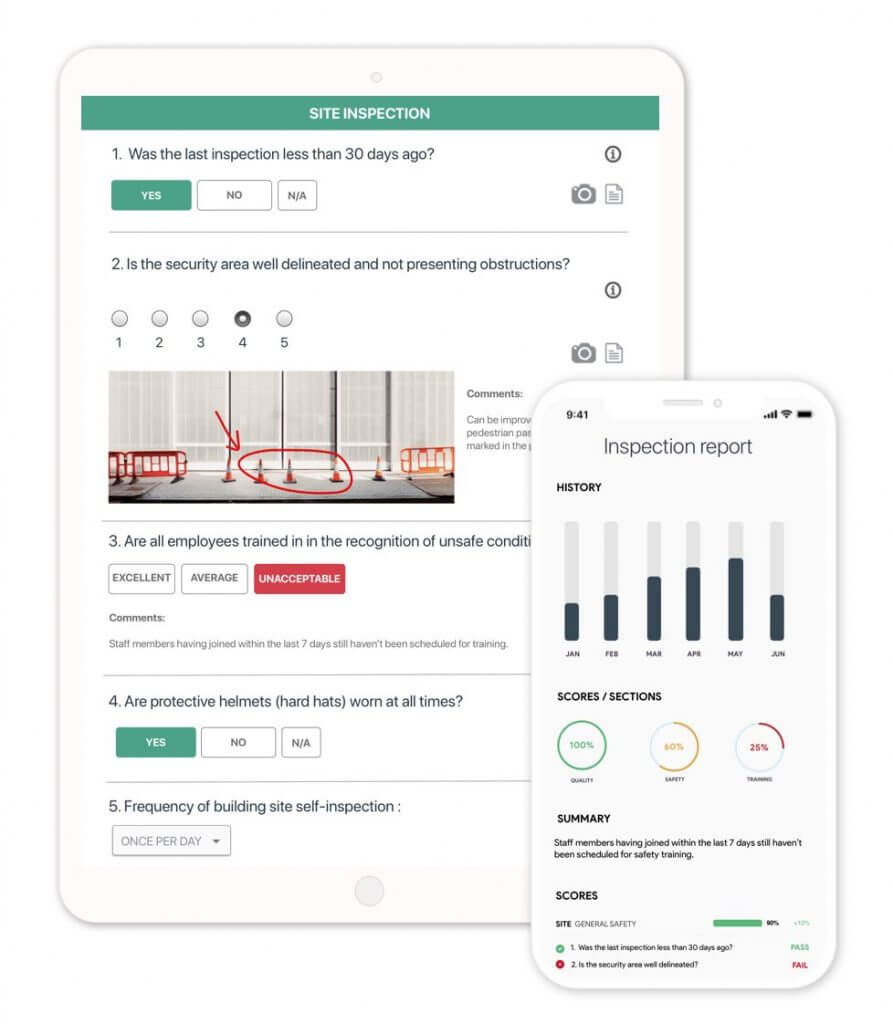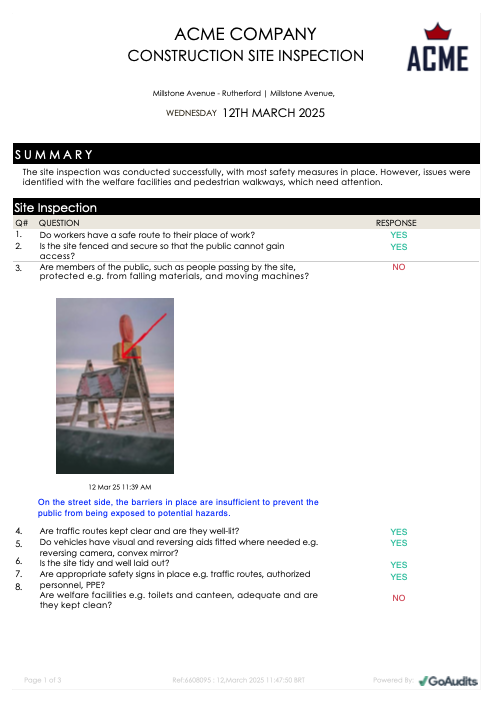Key Takeaways
- Architectural inspections are crucial for ensuring design compliance, maintaining quality standards, preventing costly rework, and enhancing safety.
- Compiling all the findings into architectural site visit reports manually is one of the biggest challenges, as it can be time-consuming, prone to errors, and inconsistent.
- A construction inspection app like GoAudits simplifies reporting by automating data collection, generating standardized reports instantly, and ensuring consistent documentation.
Architectural inspections and meticulous reporting are fundamental to the success of building projects. Regular inspections ensure adherence to design specifications, building codes, and safety standards, thereby maintaining structural integrity and occupant safety. Whereas, accurate architectural site visit reports facilitate clear communication among stakeholders, enabling prompt identification and resolution of issues.
In this comprehensive guide, we’ll discuss how to conduct thorough on-site architect inspections and create comprehensive, well-formatted reports instantly using a construction inspection software.
- What is an Architectural Inspection?
- How to Conduct Architectural Inspections
- Architectural Inspections: Key Challenges and Solutions
- Use Mobile App to Draft Architectural Reports Instantly On-Site
- What Information Should be Included in an Architectural Report
- Best Practices for Writing Architect Field Reports
- Streamline Architectural Inspections and Reporting With GoAudits
What is an Architectural Inspection?
An architectural inspection is a methodical evaluation process where qualified professionals examine various aspects of a building or structure during construction. Think of it as a quality control checkpoint that ensures what’s being built matches what was designed.
Unlike a simple walkthrough, architectural inspections involve detailed documentation, measurements, photographic evidence, and often specialized testing equipment to verify structural integrity, material quality, and systems functionality.
Importance of Regular Architectural Site Visits
Regular architectural site visits create a feedback loop between design and construction required for successful project delivery. Here’s why they matter:
- Compliance and Quality Assurance: Construction involves countless decisions made daily by workers who may not fully understand the design intent. Regular inspections ensure these decisions align with the architect’s vision and required standards.
- Prevent Costly Rework: According to the landmark Egan Report, 30% of all construction work involves rework which can lead to a 300% loss in crew productivity (EC&M), resulting in delays and financial setbacks. Early issue detection during architectural inspections can help prevent such costly reworks and renovations.
- Enhances Safety: Regular architect site visits ensure public safety and welfare. Buildings must perform as designed, particularly regarding structural integrity, fire safety, accessibility, and environmental systems. Inspections ensure that these critical aspects meet the required standards.
- Facilitate Decision-Making: Documentation from these inspections becomes invaluable for project records, creating a timeline of project progress and decision-making. This can be crucial for dispute resolution, payment verification, and future reference when building modifications are needed.
How to Conduct Architectural Inspections
Here’s what a typical architect site visit process looks like:
- Pre-Inspection Preparation: Thoroughly review all relevant documents: architectural drawings, structural plans, specifications, shop drawings, previous architectural site visit reports, etc. Develop detailed construction inspection checklists customized for the specific building phase you’ll be inspecting. Tailor these checklists using a construction inspection app according to your requirements and organize them by building area, system, or trade to ensure comprehensive coverage.
- Foundation Inspections: This phase involves assessing site conditions to ensure proper soil compaction and drainage, verifying that foundation dimensions align with design specifications, and inspecting the quality of materials used in the foundation, such as concrete and reinforcements.
- Structural Inspections: Examining the structural framework for alignment, connections, and stability; ensuring that structural materials meet specified grades and standards; and inspecting columns, beams, and other load-bearing components for defects or inconsistencies.
- System Inspections: Checking HVAC, electrical, and plumbing systems for compliance, safety, and operational efficiency. System inspections often involve coordination among multiple trades working in confined spaces, creating complex scheduling and access challenges. Implement customizable construction checklists tailored to each system to tackle this challenge and ensure comprehensive evaluations.
- Final/Handover Inspections: Perform a thorough walkthrough to examine finishes, fixtures, and aesthetic elements for consistent quality, proper installation, and compliance with specifications. Inspectors must document deficiencies in a punch list, test building systems, and review critical documentation. Given the volume of items to inspect, a construction safety app like GoAudits can simplify the process by scheduling snagging inspections, generating punch lists, and compiling handover reports.
Case Study: How FiberRise streamlines site visits and quality control processes with software and a mobile app.
Free Architectural Inspection Templates and Checklists
Here are free architectural inspection templates to help you get started:
- Snagging Checklist Template
- Construction Punch List Template
- Construction Quality Control Checklist
- Construction Project Handover Checklist
- Construction Safety Checklist
Architectural Inspections: Key Challenges and Solutions
Architectural inspections come with their own set of challenges that can impact accuracy, efficiency, and consistency. Let’s explore some common obstacles faced during architect site visits and practical solutions to overcome them.
Maintaining Consistency Across Inspections
Multiple inspectors or extended project timelines introduce variability in standards, focus areas, and documentation methods. Each inspector brings unique perspectives, potentially leading to inconsistent enforcement. Project complexity worsens this challenge, with countless details requiring evaluation across various systems and trades.
Construction inspection software helps achieve consistency through standardized, customizable digital templates. These smart checklists ensure every inspector evaluates identical criteria using consistent methodologies. Quantifiable scoring systems replace subjective assessments with objective measurements, enabling data-driven comparisons between inspections.
Keeping Up with Evolving Regulations
The regulatory requirement for architectural design continually evolves. Building codes are regularly revised, accessibility standards change, energy requirements tighten, and sustainability certifications introduce new criteria. A smart digital checklist tool can help you overcome this challenge. You can update the checklist and ensure all changes automatically sync across all the on-site checklists.
Creating Architectural Site Visit Reports Manually
In most cases, architects or engineers are required to go back to the office and spend hours drafting the report, which involves attaching the correct photos, notes, and comments, updating corrective measures, and summarizing the report. Thus, manual reporting is time-consuming, tedious, and prone to errors.
Use Mobile App to Draft Architectural Reports Instantly On-Site
An inspection reporting app and software like GoAudits allows you to perform inspections using checklists, take photos, add notes/comments, and assign corrective actions to the designated personnel.
Once the inspection is completed, you can sign off on the inspection and generate well-formatted and fully populated architectural site visit reports in just a few clicks, saving time and resources that would otherwise be spent back in the office creating them manually.
Moreover, you can share these reports with all the stakeholders, making sure everyone is updated with the inspection findings.
The final reports with pictures, a convenient summary, and an overall neat appearance are really helpful to us. GoAudits is a great tool that does everything we need and helps us deliver better homes to our customers.
Ciaran Mullins, General Superintendent, Woodside Homes
Architectural Report Template Sample
Here’s an example of a checklist-based architect site visit report template generated with GoAudits.
What Information Should be Included in an Architectural Report
The contents of an architect’s field report may vary depending on the project stage, but here are the essential sections to include:
- Project Overview and Objectives: Provide a summary of the project, including its purpose, scope, and key goals, to give readers a clear understanding of the architectural vision.
- Design Description: Describe the architectural style, design rationale, and how the proposed structure meets the project’s functional and aesthetic requirements.
- Technical Specifications and Building Systems: Outline key technical details, including materials, structural systems, mechanical and electrical components, and other essential building features.
- Compliance with Codes and Regulations: Document how the design adheres to local building codes, zoning laws, safety standards, and environmental regulations to ensure legal compliance.
- Conclusion and Recommendations: Summarize key findings, highlight potential challenges, and offer actionable recommendations for the project’s next steps.
Best Practices for Writing Architect Field Reports
By following these best practices, you can streamline the reporting process, reduce errors, and enhance overall project efficiency. Here are some key strategies to create clear, actionable, and comprehensive architect field reports.
- Implement Architectural Checklists: A well-structured checklist guides your inspection process, ensuring that all critical components are thoroughly examined. Tailor checklists to the specific phase of construction. Incorporate lessons learned from previous projects and feedback from team members into the checklists, encouraging continuous improvement.
- Capture Photos and Other Visual Elements: Visual evidence provides clear, indisputable records of site conditions. Incorporate high-resolution photos, videos, and other visual aids to document issues, progress, and compliance with design standards.
- Tag Locations: Precise location tagging helps identify where specific observations or issues are occurring within a project site. This is especially important in large-scale or multi-phase projects where several teams work simultaneously across different areas.
- Mention Assigned Items and Corrective Actions: Effective architectural field reports don’t just identify problems, but they also assign responsibility and outline clear corrective actions. This ensures that each issue is addressed by the right personnel and within a specified timeframe.
- Share Architectural Field Observation Reports Immediately: This facilitates quicker approvals, improves collaboration, and maintains a transparent record of project progress.
A reporting software and mobile app enables you to generate and distribute comprehensive architect field reports instantly from the job site. This eliminates the need for manual compilation and reduces administrative overhead.
Streamline Architectural Inspections and Reporting With GoAudits
GoAudits is a construction inspection & reporting software that allows project managers to do their best work while meeting the safest and highest quality control standards. Its scalable features allow contractors to streamline processes, eliminate communication bottlenecks, enhance resource utilization, and handle multiple projects.
With GoAudits, you can:
- Create custom construction site inspection checklists.
- Schedule all types of architect site visits and inspections.
- Perform checks using the GoAudits mobile app, even in locations with limited internet connectivity.
- Generate and share data-rich and well-formatted architect field reports instantly.
- Assign corrective actions and monitor their implementation.
With a rating of 4.8 stars on Capterra, GoAudits is trusted by some of the biggest names in the construction management industry.
» GoAudits Reviews: Read how companies leverage GoAudits to meet standards in their construction operations.