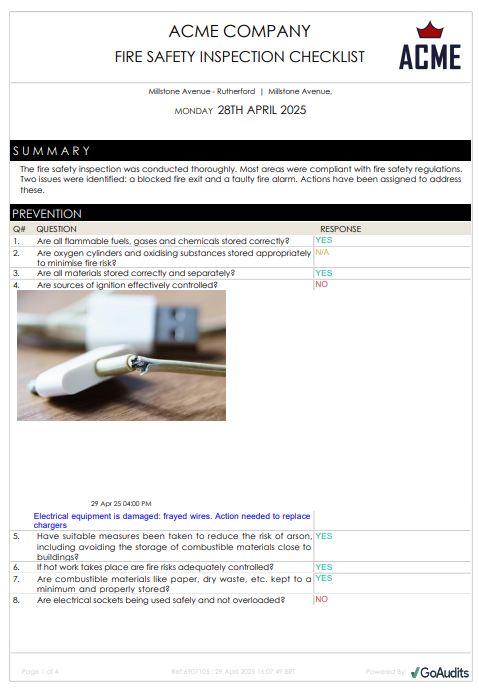Fires in commercial and industrial environments can lead to devastating consequences, including loss of life, significant property damage, and operational disruptions. Implementing fire safety measures is essential to mitigate these risks and ensure the safety of all occupants. Fire safety reports provide a comprehensive view of potential fire hazards, the effectiveness of existing safety systems, and compliance with relevant regulations. They enable organizations to identify vulnerabilities, implement corrective actions, and maintain a safe working environment.
This article will explore how fire inspection reports ensure that fire safety strategies evolve in response to changing conditions and emerging risks, reinforcing a culture of continuous improvement.
- What are Fire Safety Reports?
- Key Components and Steps to Create Fire Inspection Reports
- Fire Safety Report Sample
- Why Do You Need Digital Fire Risk Assessment Reports?
- Use GoAudits for Fire Safety Inspections & Reporting
- What is Fire Inspection Report Software
- How to Choose the Right Fire Inspection Report Software?
What are Fire Safety Reports?
A fire safety report is a structured document that presents the findings of a fire safety audit or risk assessment. It also outlines an organization’s fire prevention measures, safety systems, and emergency procedures. It’s an important document for commercial and industrial buildings, healthcare facilities, public buildings, educational facilities, and even residential buildings, to ensure compliance with fire safety regulations.
A fire audit report typically includes the following:
- A list of hazards that could cause or contribute to fire incidents.
- A risk assessment of the likelihood and impact of those hazards.
- Specific actions required and recommendations to enhance fire safety protocols and eliminate or reduce fire risks.
- An evaluation of compliance with applicable fire codes and standards.
- Review of installed fire detection, suppression, and alarm systems.
- Evaluation of evacuation plans, signage, and staff training.
Fire Safety Inspection Reports: Who Prepares Them & When
Fire inspection reports for organizations are prepared after qualified fire protection consultants, fire safety professionals, or fire marshals have conducted thorough inspections of the building’s fire prevention systems and safety measures. These inspections typically occur regularly, with frequency determined by local and federal fire codes, such as those set by the National Fire Protection Association (NFPA), and may vary depending on the type of fire prevention system. They may also be conducted after significant changes to the building, following a fire incident, or during regulatory audits.
In some cases, internal safety officers trained in fire safety may also perform inspections under regulatory guidance, and prepare fire inspection reports. They may also be prepared on a scheduled basis, often annually or more frequently, depending on regulations and the specific fire safety systems in place.
Key Components and Steps to Create Fire Inspection Reports
Below are the key components and steps to create structured fire inspection reports:
Understand the Purpose and Plan the Inspection
Begin by clearly defining the objectives of the inspection. Determine which areas require evaluation based on factors like building type, occupancy, and previous inspection outcomes. It ensures that all essential elements are thoroughly assessed.
Use Digital Checklists for Inspections
Use standardized digital fire safety audit checklists to identify hazards, ensure compliance with safety standards, and maintain consistency across inspections. GoAudits offers a wide range of fire inspection templates. You can sign up for free and start using these checklists to systematically evaluate fire safety measures. Alternatively, you can digitize your fire SOPs into actionable checklists using GoAudits.
- Property Fire Risk Assessment
- Fire Risk Assessment Checklist
- Fire Safety Inspection Checklist
- Fire Sprinkler System Inspection Checklist
- Annual Fire Extinguisher Inspection
- Fire Protection Equipment Checklist
- Fire Door Inspection Checklist
- Fire Pump Inspection Checklist
- NFPA 25 Fire Pump Inspection
- Fire Safety Risk Assessment Checklist
- Workplace Fire Safety Checklist
- Fire Drill Checklist Template
- OSHA Fire Protection Checklist
- Fire Extinguisher Checklist
- Fire Protection System Maintenance Checklist
- Fire Damper Inspection Checklist
- Fire Suppression System Inspection Checklist
Evaluate Fire Prevention Measures and Systems
Ensure fire prevention systems are operational and meet the required safety standards by assessing:
- Fire alarms and detection systems
- Fire extinguishers and suppression systems
- Fire doors and barriers
- Emergency lighting and signage
- Evacuation plans and procedures
- Drill records and staff training
👉 Try GoAudits fire alarm inspection software, fire door inspection software, and fire extinguisher apps to simplify the evaluation of fire alarms, doors, and extinguishers.
Identify Fire Hazards
Use fire risk assessment apps & software to conduct a thorough inspection to identify potential fire hazards, including the following:
- Improper storage of flammable materials
- Faulty electrical wiring
- Obstructed fire exits
- Inadequate housekeeping practices
Assess how these hazards pose a risk to employees and other people in the building.
Document Findings & Prepare Report
Record all findings in detail, including:
- Descriptions of identified hazards
- Photographs or diagrams as evidence
- Recommendations for corrective actions
Ensure that the fire inspection report is clear, concise, and well-organized to facilitate understanding and follow-up actions.
Review, Finalize, and Share the Report
Before finalizing the fire inspection report, review all findings for accuracy and completeness, ensure that recommendations are practical and prioritized, and confirm that the report complies with relevant safety regulations. Once finalized, share the fire safety inspection report with relevant stakeholders to ensure timely corrective actions.
Fire Safety Report Sample
Here’s a fire safety report example generated using GoAudits fire inspection software.
Why Do You Need Digital Fire Risk Assessment Reports?
Here’s how moving to digital fire safety reports will help you save time and ensure compliance in an efficient manner:
- Fire risk assessment reports offer flexibility to tailor assessments to your specific needs, ensuring all risks are evaluated comprehensively. Whether you’re in healthcare, education, or hospitality, you can adjust checklists and forms to align with industry standards and internal protocols.
- Manual and traditional paper-based assessments are time-consuming, labor-intensive, and prone to human error and inconsistencies. Digital fire safety report templates standardize data collection, reduce mistakes, and speed up the process of report generation, ensuring uniformity across all assessments. This frees up time for your team to focus on core business activities and improving safety measures.
- Digital fire safety report templates provide real-time insights by enabling immediate data capture during inspections. It facilitates the quick identification of hazards and corrective actions. Digital records enhance accountability by tracking who conducted each assessment and what actions were taken.
- Storing risk assessments digitally creates a centralized repository of fire safety records. It simplifies access during audits and inspections, ensuring that all necessary documentation is readily available and up to date.
- Digital fire risk assessment report templates are designed to incorporate current legal requirements. They help you stay compliant with industry standards, avoid potential penalties, and facilitate easier reporting to regulatory bodies.
- Digital templates support collaborative efforts by allowing multiple users to access and update assessments simultaneously. This ensures that all departments are aligned in their fire safety efforts and can contribute to a unified risk management strategy.
Use GoAudits for Fire Safety Inspections & Reporting
Fire safety compliance is an important responsibility, and you need a solution that simplifies inspections, standardizes reporting, and helps you act fast on potential risks. GoAudits safety inspection software is an all-in-one platform for workplace inspections, safety audits, and compliance. With GoAudits, you can digitize the entire fire safety inspection process and generate accurate, real-time reports that drive accountability and compliance.
- Use pre-built health and safety audit checklists, customize them to align with local fire codes and internal safety standards, or build your own with a simple drag-and-drop interface.
- Conduct fire safety inspections up to 5 times faster on the go, even when you’re offline. Capture and annotate photos and add time stamps and geolocation to provide visual evidence.
- Generate comprehensive fire safety reports automatically after each inspection. These reports include detailed findings, images, assigned actions, and more. Customize these reports, review them, and share them with relevant stakeholders.
- Assign corrective actions during inspections, set priority and due dates, track their progress, and get reports of overdue tasks.
- Set up workflows and rules for approvals, report distribution, tasks, and reminders, and involve the right people at the right time.
- Analyze inspection results and scores, identify issues quickly, prioritize actions, and demonstrate compliance during audits with smart dashboards.
What is Fire Inspection Report Software
Fire inspection report software is designed to streamline, automate, and document the process of fire safety inspections conducted by fire safety officers or professionals. Its primary function is to replace traditional paper-based methods with an electronic data management system, making the entire inspection process more efficient, accurate, and compliant with safety regulations
Key Features & Benefits of Fire Inspection Report Software
- Tailor-made checklists allow you to align inspection protocols with specific regulatory standards and facility requirements. It ensures thorough evaluations and reduces the likelihood of oversight. Digital checklists facilitate data collection in real-time, enabling inspectors to efficiently document findings on-site.
- Real-time reporting functionalities of fire inspection resort software allow inspectors to capture and transmit data instantly. It enhances operational responsiveness and ensures that issues are addressed without delay.
- Advanced analytics enable organizations to identify trends, assess compliance levels, and predict potential risks. Analyzing historical and current data can help stakeholders make informed decisions to enhance safety protocols.
- Fire inspection report software facilitates the assignment and tracking of corrective and preventive actions, ensuring that identified issues are addressed promptly.
- Automating routine tasks such as scheduling inspections and sending reminders improves operational efficiency. Workflow automation ensures that inspections are conducted timely and that follow-up actions are not overlooked, reducing administrative burdens.
- The ability to generate comprehensive reports automatically saves time, supports transparency, ensures consistency in documentation, and facilitates communication among stakeholders. Some software even lets you customize fire safety reports to include relevant data, photos, and annotations.
How to Choose the Right Fire Inspection Report Software?
To choose the best fire inspection report software, consider the following key factors:
- Prioritize User-Friendly Interfaces with Offline Mobile Access: Opt for fire inspection report software that offers an intuitive interface and a mobile application capable of offline functionality. This ensures that inspections can be conducted seamlessly, even in areas with limited connectivity.
- Ensure Comprehensive Customer Support: Reliable customer support is essential for addressing technical issues and ensuring smooth operation. Look for providers that offer extensive support services, including training and responsive assistance.
- Consider Budget-Friendly Options: Look for software that offers essential features at a reasonable price point.
- Use Free Trials and Personalized Demos: Taking advantage of free trials and demos allows you to assess the fire inspection report software’s suitability for your specific needs.