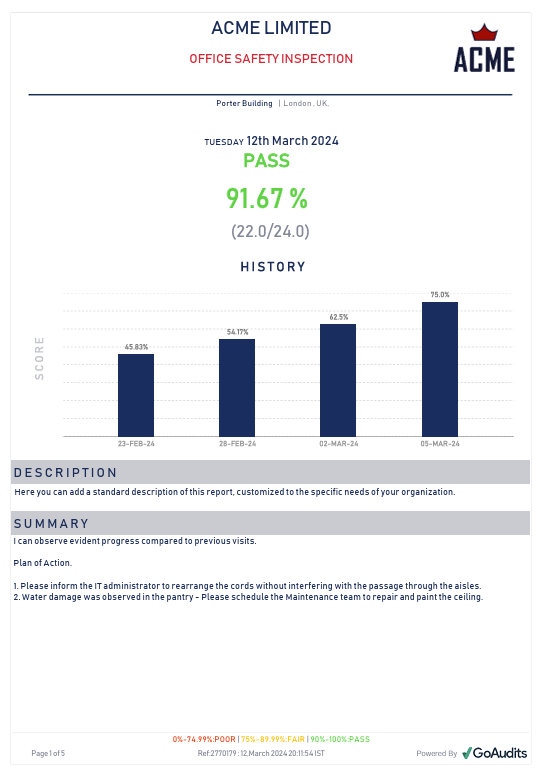Key Takeaways
- Building inspection reports are an essential tool that keeps your clients updated about their property’s condition and allows them to make informed decisions.
- Inspectors can spend hours creating reports manually, a tedious task that can lead to delays and prevent long-term planning and analysis.
- With a property inspection software, you can digitize checklists, automate reporting, and provide real-time insights to clients, making the process faster, more accurate, and easily accessible
A building inspection report helps check structural integrity, ensure compliance, support maintenance, and guide informed decisions. However, a single inspection involves multiple stakeholders, depending on the purpose of the inspection and the building type. Therefore, it is important to have a robust workflow to automate reporting and keep everyone updated.
In this article, we’ll explore the importance of building audit reports, the challenges to manual reporting, and how a digital inspection software streamlines reporting and facilitates faster decision-making.
What are Building Inspection Reports?
Building inspection reports are comprehensive documents that detail the condition of a property’s structural elements, systems, and components. These are based on evaluations conducted by qualified professionals who assess everything from the foundation to the roof, including electrical systems, plumbing, HVAC, and other critical building elements.
These building structural inspection reports are essential tools for various stakeholders in real estate:
- Property buyers rely on these reports to make informed purchasing decisions.
- Property sellers use them to address issues before listing or to substantiate asking prices.
- Building owners utilize them for maintenance planning and budgeting.
- Property managers depend on them for ongoing facility management.
- Insurance companies reference them for risk assessment and policy underwriting.
- Lenders often require them before approving financing.
- Regulatory authorities may mandate them for compliance verification.
Importance of Building Assessment Reports
Building inspection reports are a critical tool, providing far more than simple documentation of a property’s condition. These comprehensive evaluation documents allow you to identify potential problems before they become hazardous.
They act as proof of compliance, confirming whether a building meets applicable building codes, accessibility requirements, and other regulatory standards. Furthermore, these building reports help uncover hidden defects or necessary repairs before they escalate into costlier problems.
Beyond immediate concerns, they help with preventive maintenance by setting a baseline for property conditions, allowing managers to catch and fix issues early. Over time, these structural inspection reports create a historical record required for insurance claims, legal matters, and future property transactions.
Most importantly, comprehensive building assessments function as risk management tools, helping property owners and managers identify and mitigate potential liabilities before they result in accidents, injuries, or property damage.
Types of Building Inspection Reports
Different property types and audit purposes necessitate specialized facility inspection reports:
- Commercial Building Inspection Report: These comprehensive assessments evaluate commercial properties such as office buildings, retail spaces, warehouses, and industrial facilities. They inspect commercial spaces for structural integrity, safety systems, and compliance with building codes.
- Pre-purchase Inspection Report: Conducted before property acquisition, these reports help potential buyers understand the condition of their investment. They highlight existing problems, potential future issues, and estimated repair costs. They are particularly valuable for negotiating purchase terms or planning for future renovations and maintenance.
- Residential Building Inspection Report: These building reports assess living spaces for safety, functionality, and potential defects and typically cover foundations, framing, roofing, electrical systems, plumbing, HVAC, insulation, windows, doors, and interior finishes.
- Building Structural Inspection Report: These reports include evaluations of foundations, load-bearing walls, beams, columns, roof structures, and other critical structural components. Structural inspections are often commissioned after natural disasters, when visible structural problems appear, or for older buildings requiring condition assessment.
- Building Safety Inspection Report: These reports evaluate fire protection systems, emergency exits, structural safety, electrical hazards, and other safety-critical elements.
Property Inspection Checklists: Browse our library of free building inspection checklists to find one based on your needs.
How to Write a Building Inspection Report
Start by introducing the property, its location, age, and purpose. Then, during your on-site visit, examine all critical components: structure, electrical systems, plumbing, roofing, and safety features. Document your observations meticulously, noting both strengths and areas needing attention, and support these with clear photographs.
Conclude with actionable recommendations, prioritizing them based on urgency and potential impact. The goal is to communicate your findings clearly and concisely, ensuring everyone can easily understand the property’s condition.
Essential Sections of a Professional Building Inspection Report Template
A building inspection report should be a structured document that provides clear, actionable information. To ensure your reports are professional and easy for clients to understand, they should always include the following key sections:
1. Executive Summary
Provide a concise, high-level overview of the most significant findings and major defects. The goal is to provide the client with a quick understanding of the property’s overall condition without requiring them to read the entire document.
2. Property and Client Details
This is the formal header of the building structural report. Include all relevant information, such as the property’s address, the date of the inspection, the name of the inspector, and the client’s contact information.
3. Inspection Findings by System
Document all the observations in great detail in this section. Organize the content in this section in a logical flow by building systems (e.g., roof, exterior, interior, plumbing, electrical, HVAC, foundation). For each finding, describe the condition, the location of the issue, and its severity.
4. Recommendations and Conclusions
Here, you provide guidance on what actions should be taken based on your findings. This might include recommendations for immediate repairs, suggestions for further evaluation by a specialist (e.g., a structural engineer), or general maintenance advice.
5. Photo Documentation
Include high-quality photos that correspond directly to the findings. Annotate each photo to highlight the issue and its location on the property. Check out our list of the top construction photo documentation software and apps.
Building Inspection Report Templates
Building report templates incorporate logically organized sections that guide readers systematically through each component. The most effective templates include inspection scores that allow stakeholders to compare across different properties or over time.
Well-crafted building inspection report templates have customizable fields to accommodate unique property features while maintaining overall assessment standards. Moreover, they establish clear documentation guidelines for both observations and recommendations, helping inspectors articulate findings clearly.
Building audit report templates also offer space to attach photos, allowing you to showcase visual evidence and help the client better understand the property’s condition. Moreover, professional formatting makes the reports more readable and accessible for stakeholders, some of whom may lack technical expertise.
Consistent implementation of the facility inspection report template can transform what could be a subjective, variable process into a methodical, standardized assessment that generates actionable insights for property owners, buyers, and managers.
Building Inspection Sample Report Template PDF
Here’s an example of a commercial building inspection report sample for an office generated with GoAudits.
Why Checklist-Based Building Inspection Report Templates Are Effective
Using checklists to perform building inspections and write reports ensures thoroughness, consistency, and efficiency. They are a reliable memory aid, helping inspectors systematically assess all aspects of the building. They prevent oversight by prompting the evaluation of both targeted concerns and general conditions.
Building inspection checklists standardize reporting across multiple visits and inspectors, making it easier to track trends, identify recurring issues, and compare data over time.
They also improve efficiency by streamlining the inspection process, allowing inspectors to focus on assessments rather than remembering what to check. Checklists can be modified to include building codes, which ensures the final building reports contain relevant information related to compliance and reduces the risk of penalties.
To improve accuracy and reduce paperwork, use a digital property inspection app like GoAudits that allows users to access checklists, complete inspections, generate instant reports, and share them with stakeholders.
These facility inspection report apps also offer a library of free, customizable digital building inspection checklists. Here are a few examples of GoAudits building inspection checklists:
- Commercial Building Inspection Checklist
- Residential Building Inspection Checklist
- Building Exterior Maintenance Checklist
- Building & Facility Maintenance Checklists
- Structural Audit Checklist
Eliminate Manual Work in Building Inspection Report Writing
Let’s explore some common obstacles faced while drafting an inspection report manually before diving into reporting and safety software solutions.
- Time-Consuming Reports: Writing building inspection reports manually requires inspectors to return to their desks and spend hours transcribing notes, organizing photographs, and compiling findings. This process is not only tedious and time-consuming but also leads to inconsistencies.
- Managing Large Data Volumes: A comprehensive building inspection generates extensive data, requiring a high level of organization. Handling hundreds of observations, measurements, and photos using Excel sheets can pose logistical challenges.
- Difficulty Retrieving Past Data: Locating specific information from previous inspections can be a challenge for managers and owners. Manual reports require inspection services to search through paper files or multiple digital folders, turning simple information requests into frustrating tasks.
- Limited Preventive Insights: Manual reports hinder trend analysis, making it difficult to plan preventive maintenance and long-term building strategies.
A property inspection and reporting software like GoAudits allows you to perform inspections using property checklists, take photos of the defects, add notes, and assign urgent corrective measures.
Once the inspections are complete, you can generate instant, professional, well-formatted reports and share them with all the stakeholders in just a few clicks, saving you hours that you would otherwise spend on organizing the inspection data and writing/typing reports.
These structural assessment reports not only reflect the findings but also include inspection ratings and historical data. This allows managers and owners to identify trends and get the gist of the property’s condition over time. Users can use the analytics dashboard to access the detailed historical data and identify recurring issues.
These reporting software leverage cloud technology to store all the data, making it easy for stakeholders to retrieve past data whenever required. Moreover, with a facility inspection report app like GoAudits, you can schedule inspections, assign corrective actions and track their completion, set inspection workflows, and more.
GoAudits provides us with trend reports that assist us in our annual budgeting processes. In addition to the trends throughout our entire portfolio, we now know the top 5 issues for each property and can reserve funds to correct them.
Kristin Ingram, Regional Director of Resort Operations, LaTour Hotels & Resorts
Case Study: How teams at LaTour Hotels leverage GoAudits to streamline property inspections and reporting.
Streamline Building Inspections and Reporting With GoAudits
GoAudits is a property inspection software that allows real estate professionals to inspect and oversee maintenance for all the properties in their portfolio on a single platform. Features like customizable workflows, automated reporting, and notifications allow businesses to keep their clientele updated.
With GoAudits, you can:
- Schedule regular building and maintenance inspections.
- Create checklists based on property type and tailor them to include local building codes.
- Allow your inspectors to generate and share reports with all stakeholders instantly.
- Stay on top of maintenance activities through features like corrective actions and workflow.
- Ensure all properties in your portfolio are in top condition.
With a rating of 4.8 stars on Capterra, GoAudits is trusted by some of the biggest names in the property management industry.
» GoAudits Reviews: Read how companies leverage GoAudits to meet operational and quality standards.