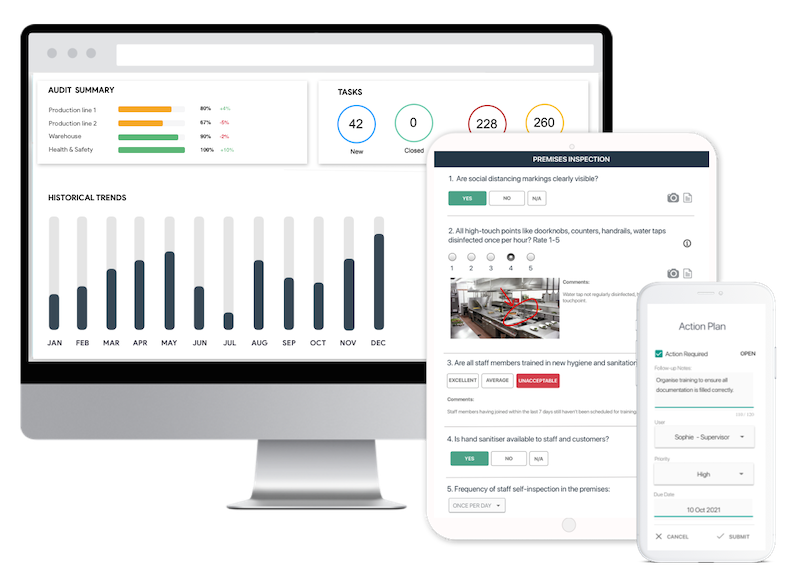Property Damage Report Templates & Forms
Template Library > Property Inspection Templates > Property Damage Report
Ensure Accurate Documentation and Reporting With Property Damage Forms
A comprehensive property damage report template allows you to describe exactly what happened, why it occurred, the damages caused, and if there was an involvement of people. Use a property damage form template to:
- Record detailed evidence of the incident with clear descriptions, photos, and witness statements.
- Identify the root cause of the damage to prevent future occurrences.
- Support insurance claims and legal documentation with accurate, organized reports.
With the GoAudits Property Inspection App, you can:
- Eliminate paperwork: conduct efficient digital audits, add photos from mobile device
- Customize this template or easily create your own
- Save time with instant reports & assign corrective actions
Property Damage Details
Witness Information
Property Damage Details
Witness Information
Save Time with Digital Inspections
- Easily capture & attach photos, directly on your mobile device.
- Instantly generate and share detailed reports after the inspection.
- Track corrective actions, view historical trends, improve standards.
What is a Property Damage Report?
A property damage report or form is a formal document that provides a detailed account of damage sustained by a property. It serves as an official record of the incident, documenting the extent of the damage, its cause, and other relevant information.
This report is crucial for assessing the severity of the damage, determining liability, and facilitating repairs, insurance claims, or legal actions.
Scenarios Under Which a Property Damage Report is Required
Property damage report forms are essential in a variety of situations. Whether it’s a minor incident or a major disaster, documenting the damage is crucial for insurance claims, legal proceedings, and repair efforts. Some common scenarios where a property damage report template is required include:
- Accidents: Vehicle collisions, slip and fall incidents, or equipment malfunctions.
- Natural Disasters: Earthquakes, floods, hurricanes, tornadoes, or wildfires.
- Vandalism: Graffiti, broken windows, or property destruction.
- Theft or Burglary: Broken locks, damaged doors, or stolen belongings.
- Fire Damage: Structural damage, burnt belongings, or smoke damage.
- Water Damage: Leaks, floods, or plumbing issues.
- Storm Damage: High winds, hail, fallen trees, or flying debris.
- Environmental Factors: Pollution or other environmental damage.
- Equipment Failure: Damage caused by equipment malfunctions or failures.
- Wear and Tear: Structural issues or functional problems due to aging.
Key Elements of a Property Damage Form Template
To ensure your property incident report template is accurate and complete, it’s beneficial to use a property damage incident report form with organized sections and fields. This will help you document all key details, including the following:
- Date and Time of the Damage
- Reporter’s Contact Information
- Property and Property Owner Information
- Description of Damage
- Cause of Damage
- Injury/Accident Report
- Visual Documentation/Evidence
- Witness Information
- Insurance Details
- Repair Costs/Estimates
- Other Relevant Documents
How to Write a Property Damage Report
Writing a property damage report can seem daunting, but with the right approach, it can be a straightforward process. Here’s a step-by-step guide to help you create a comprehensive and effective property incident report template:
Step 1: Gather Information
The first step in writing a property damage report is to gather all relevant information about the incident. This includes date and time, location, cause, witnesses, their information, and gathering supporting documents, such as police reports, incident reports, and more.
Step 2: Describe the Damage
Next, provide a detailed description of the damage. This should include:
- Affected Areas: Which areas of the property were damaged? Provide specific details, such as room numbers or specific locations.
- The Extent of Damage: How extensive is the damage? Describe the severity of the damage and any resulting functional issues.
- Visible Signs of Destruction: Are there any visible signs of destruction, such as cracks, holes, or broken windows? Describe these in detail.
- Resulting Issues: Are there any resulting issues, such as mold growth, structural issues, or functional problems? Describe these in detail.
Step 3: Include Supporting Evidence
Supporting evidence is crucial for a comprehensive property damage form. This includes:
- Photos and videos of the damage
- Witness statements
- Repair estimates from qualified professionals
- Police reports and incident reports, if applicable
Step 4: Be Objective
When completing a property damage report form template, it’s important to be objective and stick to the facts. Avoid making assumptions or including personal opinions. Focus on providing a clear and accurate account of the incident.
Step 5: Review and Submit the Report
Make sure all relevant information is included and that the report is well-organized and easy to read. Once completed, submit it to the appropriate parties, such as your insurance company, property manager, or legal advisor.
Useful Resources:
👉 Facility Checklists: Use these free checklists for damage assessment and reporting of facility services.
👉 Structural Audit Checklist: Use our specialized checklist to evaluate damages caused due to structural issues.
👉 Auditor App: Learn how companies perform offline assessments and capture rich data, photos, and more using a mobile app.
How a Digital Inspection and Reporting Solution Can Help
Traditional paper-based property damage and safety inspection reporting are often plagued by issues such as illegible handwriting, misplaced documents, and time-consuming manual data entry. These challenges can lead to inaccuracies, delays in insurance claims, and difficulties tracking repair progress.
A digital inspection and reporting solution streamlines this process by enabling real-time data capture, easy photo documentation, instant report generation, and centralized record-keeping. These features enhance the accuracy, efficiency, and reliability of property incident report templates.
Key Features That Enhance Property Damage Reporting:
- Customizable Digital Checklists: Tailor checklists for specific property damage and safety scenarios, such as identifying structural issues, documenting water intrusion, assessing fire damage, or noting potential safety hazards like faulty wiring or unstable structures.
- Real-Time Data Collection: Capture detailed information about property damage and safety hazards on-site using mobile devices. Users can record exact locations, note environmental conditions, and document immediate safety risks.
- Instant Report Generation: Generate comprehensive reports immediately after inspections, which include embedded photos of damaged areas, annotations pointing to specific defects, safety hazard documentation, and digital signatures from relevant parties. This speeds up insurance claims, safety protocol updates, and internal reviews.
- Photo and Evidence Documentation: Attach high-resolution images and videos directly to reports, highlighting critical damage points and safety concerns. Features like photo annotations help specify the extent of damage or hazard, making evidence clear for insurance adjusters, repair teams, and safety inspectors.
- Task Assignment and Follow-Up: Based on the property damage and safety inspection results, assign repair and safety tasks to maintenance teams with clear deadlines. This feature tracks repair progress and ensure safety hazards are addressed promptly.
- Centralized Data Storage: Securely store all property damage and safety reports, photos, and inspection data in a cloud-based system. This allows for quick retrieval of historical records, useful for tracking recurring issues, providing documentation for insurance or legal purposes, and maintaining ongoing safety compliance.
- Analytics and Insights: Analyze trends related to property damage and safety, such as common causes of recurring issues (e.g., frequent water leaks, structural weaknesses, or safety violations). Dashboard insights help property managers proactively address vulnerabilities and improve property maintenance and safety strategies.
Other Popular Property Inspection Checklists:
Digitize your Building & Equipment Inspections
- Easily perform audits anywhere in the facility using a mobile device.
- Attach photos to document issues or prove compliance
- Assign tasks, set deadlines and track progress - all within a single app
- Analyze data from audits to identify trends, pinpoint recurring issues, and assess compliance levels.