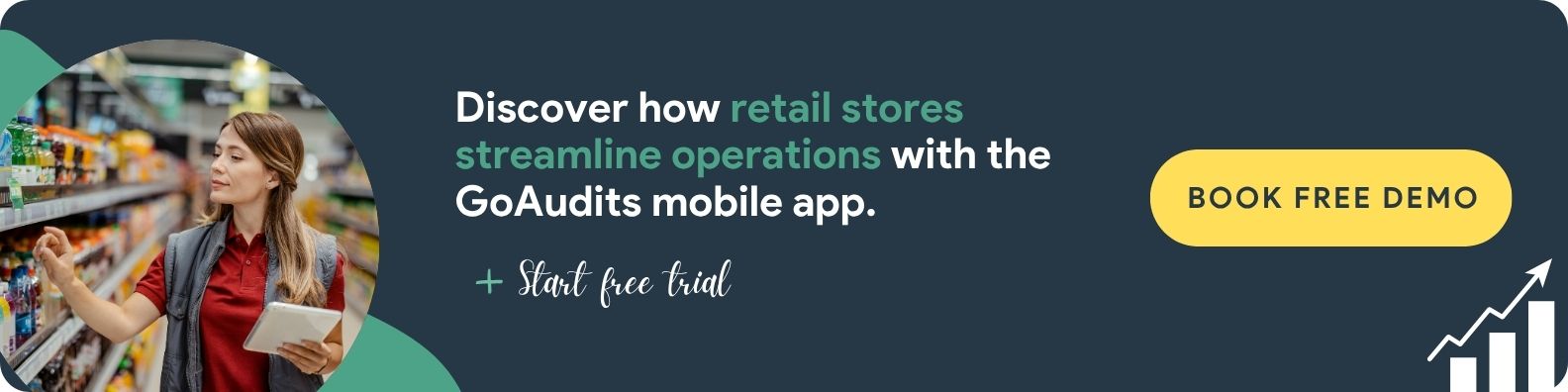Key Takeaways
- Efficient multi-store management requires standardized processes, strong communication, and localized strategies.
- Key challenges include maintaining brand consistency, streamlining communication, managing stock, and adapting to local market needs.
- Retail audit software simplifies audits, enhances accountability, and provides real-time insights to drive operational excellence across all stores.
Multi-site retail management is complex. From maintaining brand consistency to optimizing inventory across all outlets, managing multiple retail stores demands precision, agility, and the right tools.
Explore the unique challenges of multiple store management and how to tackle them using tech-driven solutions, without compromising on brand integrity, customer satisfaction, or profitability.
What is Multi-Site Retail Store Management?
Multi-site retail store management refers to the comprehensive oversight and coordination of operations across multiple physical retail locations belonging to the same brand or company. It is more than just managing individual stores; it focuses on streamlining operations, maximizing efficiency, and ensuring brand consistency while catering to the local markets’ needs.
Challenges & Solutions of Multiple Store Management
Multiple-store management is inherently more complex than overseeing a single store. This increased complexity stems from several factors: the need to replicate success across diverse environments, the logistical hurdles of coordinating resources and information over geographical distances, and the challenge of maintaining a unified brand experience with distinct teams, while catering to local nuances.
Let’s look at the key challenges of managing multiple retail stores and how to tackle them.
# Challenge 1: Maintaining Consistent Brand Image
One of the biggest challenges of overseeing multiple stores is delivering a consistent experience across all outlets. Inconsistencies in areas such as the look and feel of the stores, customer service, and marketing materials lead to varying customer perceptions and can dilute the brand identity.
Solution: Standardize Your Operational Activities
- Establish standardized brand guidelines for visual merchandising and store layout. Each location should meticulously reflect the same brand identity through consistent signage, displays, lighting, fixture placement, and overall aesthetic.
- Provide centralized training using standardized materials to all staff. This would ensure they understand your brand values, customer service expectations, and operational retail standards.
- Implement uniform policies for returns, store credits, discounts, and other customer-facing policies to build credibility and strengthen customer loyalty.
- Implement SOPs: Identify operational touchpoints that can be replicated across stores. Document them in the form of store SOPs and make them available to staff in an accessible format, such as digital checklists.
Auditing for Multi-Site Brands: Facility Services Management Strategies
Maintaining brand standards involves more than just merchandising; it requires flawless building upkeep. For multi-site brands, integrating facility services management strategies into your audit system is essential for operational excellence.
Facility issues, like broken fixtures, poor lighting, or unclean restrooms, are major detriments to the customer experience, instantly undermining your hard-won brand consistency. You can use your inspection app to enforce services and maintenance standards just as you would merchandising:
- Vendor Accountability: Create simple, pass/fail checklists for third-party services (e.g., cleaning crews, preventative maintenance contractors). Store managers can use their mobile device to confirm the service was performed correctly, attaching timestamped photo evidence.
- Safety and Compliance Checks: Use templates to schedule recurring checks for fire extinguishers, emergency exits, and general safety hazards. This not only protects your customers and staff but also ensures compliance across all locations, minimizing legal risk.
- Proactive Maintenance: Turn audits into a maintenance logging tool. When a store manager flags a broken item during a standard audit (e.g., “The sign is flickering”), the app can automatically create a work order and assign it to the correct facilities manager or contractor. This proactive approach prevents small issues from escalating into major operational failures.
Use a retail audit tool like GoAudits to build custom SOP checklists that your staff can check off on their mobile devices. Monitor completion through the admin dashboard and hold staff accountable in case of noncompliance.
Here are a few examples of digital retail operational checklists:
- Retail Store Opening & Closing Checklists
- Retail Store Daily Checklist Template
- Merchandising Audit Checklist
- Product Inspection Checklist
- Store Manager Checklist
- Store Safety Checklist
# Challenge 2: Streamlining Communication Between Stores and HQs
You will typically encounter the following retail communication challenges in a multi-retail environment:
- Fragmented Reporting: Stores often use disparate systems or spreadsheets, making consolidated reporting time-consuming and error-prone. This lack of uniformity hinders accurate data analysis and strategic decision-making.
- Delayed Feedback: Inefficient communication channels can lead to significant delays in store managers reporting issues, sharing best practices, or providing crucial local market insights back to corporate.
- Corporate vs. Store-Level Disconnect: Head office initiatives, promotions, or strategic directives may not be fully understood or implemented effectively at the store level due to unclear communication or a lack of feedback loops.
Solution: Centralize Communication & Standardize Information Flow
- Define and share clear standards across the organization, from department heads to regional managers, all the way to store managers and individual staff members. This ensures that everyone is aligned on expectations and can significantly speed up the roll-out of promotions, updated procedures, and new initiatives.
- Leverage retail audit software that offers instant reporting, centralized dashboards, and corrective action features. Get real-time visibility into store performance, quickly identify non-compliance, and assign and track remedial tasks.
# Challenge 3: Ensuring Stock Continuity
Maintaining optimal stock levels across multiple locations is a delicate balancing act. A primary challenge lies in the accuracy of inventory data, as manual inputs can lead to discrepancies. Nothing is more frustrating for the customer than being directed to another store based on reported stock, only to find the item isn’t actually available upon arrival.
Solution: Optimize Inventory Management & Procurement
- Implement fixed, interval-based ordering schedules instead of ordering when “things are getting low,” to ensure a consistent supply flow and reduce the risk of stockouts.
- Maintain a vetted vendor list for all common stock-keeping units (SKUs). This streamlines the ordering process, ensures quality, and often leads to better pricing due to pre-negotiated terms.
- Negotiate bulk purchasing agreements with suppliers for common SKUs that are used across all locations. The collective volume of all stores allows you to secure significant discounts and better terms.
# Challenge 4: Ensuring Products are Relevant for the Locals
Retailers must tailor product offerings to the unique characteristics of each store’s local market, even when carrying the same core brands. What sells well in one neighborhood might not resonate with customers in another due to differing demographics or lifestyles.
Failing to adapt the product mix to local preferences can lead to irrelevant inventory, missed sales opportunities, and a disconnect with the community.
Solution: Use Data & Feedback to Localize Product Assortments
Utilize data, market knowledge, and trends to determine the optimal product mix for each location. Actively collect and analyze customer and employee feedback, as store staff are on the front lines and can provide insights into local preferences and unmet needs.
How to Manage Multiple Retail Stores: 6 Key Tips and Strategies
Now that we know how to tackle the key challenges of multiple store management, let’s look at the best practices that will help you streamline the standards and achieve even greater operational consistency across your stores.
1. Train Your Staff Comprehensively
Go beyond basic onboarding and delve into every aspect of store operations. Create detailed instructions for all processes and document them in the form of SOPs. Ensure staff can access them when required. Train your staff in critical retail software, like point-of-sale systems and inventory management platforms.
Implement training programs focused on loss prevention strategies. Cover corrective actions to address these issues, minimizing shrinkage. Focus on merchandising and planograms. Make sure your staff understands the ‘why’ behind the product placement.
To ensure nothing is missed, implement digital store training checklists, which can be tracked through centralized dashboards and allow you to monitor the progress of ongoing training.
Here’s how the GoAudits mobile app simplifies training and operations for store staff:
- Easily onboard new team members with simple checklists, help notes, and visual guides.
- Staff can create actions and immediately assign them to the right people. The assignee receives a link to the requested action. There is no need for additional software licenses for the assignees, so actions can be assigned to external providers or people who rarely use the inspection software.
- Nothing falls through the cracks: everything is logged and tracked.
- Using this information, you can understand gaps and provide additional support or training as necessary.
2. Implement KPIs
Set KPIs to get a clear picture of each location’s health and performance. Keep tabs on progress, highlight strengths, and identify exactly where improvements or interventions are needed.
Here are the most common retail store KPIs you should be tracking for every single one of your stores:
- Revenue by Store: It is the total sales generated by each store.
- Average Order Value (AOV): It is how much customers spend on average per transaction.
- Inventory Turnover: This tells you how fast your products are selling and getting replaced.
- Customer Lifetime Value (CLV): It is an estimate of the total revenue a customer brings in over their entire relationship with your business.
- Customer Acquisition Cost (CAC): How much does it cost to bring in a new customer?
- Customer Satisfaction (CSAT): Measures how satisfied your customers are.
3. Use a Powerful Tech Stack
When it comes to multiple store management, the difference between a smooth sail and a chaotic environment is fundamentally the presence (or the absence) of a smart tech stack.
Here’s a comprehensive list of what software you must include in your multi-site retail operations tech stack:
- Point of Sale (POS) Software
- Inventory Management Software
- Customer Relationship Management (CRM) System
- E-commerce Platform
- Order Management System (OMS)
- Workforce Management (WFM) Software
- Mystery Shopper and Auditing App
Mystery Shopper Software: Streamline secret shopper audits, gather valuable data, improve operations, and enhance customer experience.
How Inspection Solutions Enable Multi-Site Process Standardization
Achieving consistency across many locations is the ultimate goal of multi-site management. Inspection solutions enable multi-site process standardization by serving as the single source of truth for all operational procedures.
Inspection software eliminate the need for paper checklists, which are easily altered or ignored. Instead, they provide a standardized digital template that forces process adherence across the entire chain:
- Uniform Measurement: Every manager or auditor uses the same criteria, scoring, and required evidence (photos) for every location, eliminating subjective bias.
- Mandatory Fields: Critical steps are designated as mandatory fields, meaning the audit cannot be submitted until these processes are verified and documented.
- Central Template Management: Headquarters controls the master checklist and pushes updates instantly to all locations, ensuring that all 40 markets, for example, are always auditing against the current standards.
This level of control ensures that a customer’s experience in Store A is identical to their experience in Store Z, building reliable brand equity.
5. Conduct Regular Audits
Audits help catch inefficiencies before they become costly problems.
- Audit your store regularly like clockwork. For multiple retail store operations, audits should be conducted quarterly, at the very least.
- Look for discrepancies, fulfillment issues, and customer complaints while conducting inventory audits.
- Measure store KPIs. Assess how actions on the ground are impacting those numbers.
- Implement mystery shopper audits to get unbiased insights into customer service quality, staff engagement, store cleanliness, and overall shopping experience.
Don’t rely on paper checklists and gut instincts. Rather, use technology and software to automate retail audits. However, the software you use must support the complexity of a multi-brand outlet audit, allowing you to apply consistent standards even across diverse inventory or store formats.
Invest in software like GoAudits, which automates quality control audits and eliminates human error. Use the mobile app to capture noncompliance, assign corrective actions, and generate instant audit reports, which can be shared with head office and store managers in just a few clicks.
How Can Multi-Location Retail Chains Manage Properties Consistently?
The solution lies in centralizing the oversight and resolution of physical asset and facility issues. Instead of reactive repairs, successful retail chains use proactive property management driven by two key actions:
- Standardized Facility Audits: Regular digital audits using an inspection software, like GoAudits, verify the condition of critical assets—from HVAC and security systems to lighting and signage—against established safety and aesthetic standards. This identifies minor issues before they become major liabilities.
- Integrated Corrective Workflow: When an issue is found, the system instantly generates a trackable task. This is key for vendor management: the task, complete with photo and location data, can be assigned directly to the appropriate external contractor. The contractor then uploads proof of the fix, creating a closed loop of accountability and ensuring the property returns to its consistent, optimal standard.
What are the Most Effective Ways to Manage Inspection Data Across Sites?
Conducting audits is only the first step; the true value lies in the efficient management and analysis of the collected data. For multi-site operations management, ineffective data handling can quickly lead to misinformed decisions and missed compliance issues.
The most effective ways to manage inspection data across multiple locations are through centralization and intelligent analysis:
- Centralized Cloud Platform: Move away from scattered spreadsheets or paper forms. Use a dedicated inspection to funnel all audit reports, photos, and scoring into a single, secure cloud dashboard. This immediately standardizes the format and ensures every location’s data is comparable.
- Real-Time Multi-Site Reporting and Insights: Effective management means having instant access to performance metrics. Solutions should provide multi-site reporting and insights that allow the head office to immediately view aggregated scores, drill down into repeat failures across regions, and quickly identify the top-performing and struggling stores.
- Automated Action Management: Data is useless without action. The system should automatically flag non-compliant items and allow managers to assign corrective actions directly within the report. Tracking the on-time completion of these actions ensures accountability, which is a cornerstone of effective multi-site quality management.
- Data-Driven Benchmarking: By centralizing data from every multi-brand outlet audit or compliance check, you can create performance benchmarks. This allows you to quantify the gap between best practices and the lowest performers, facilitating targeted training and resource allocation to elevate overall standards across your network.
By prioritizing these strategies, your retail operation transforms raw inspection data into the intelligence needed to drive continuous improvement and maintain brand consistency across all locations.
6. Leverage Multi-Site Reporting and Insights for Continuous Improvement
Analyze all the reports and audit data (along with KPIs and mystery shopper data) to identify areas of optimization. Leverage the Dashboard feature of the GoAudits retail audit software to view individual store reports.
Reports give you the story behind a particular failure: how frequently and where has it been occurring? Does it need to be escalated? What are the 5 top repeat failed items across the business? What are the top 3 departments that are not meeting KPIs?
Use Analytics to drill down into failed items, performance scores, and completion rates to know where to focus your energy. Track performance, identify trends, and make data-backed decisions to improve your operations. Assign corrective actions to individual stores or third-party contractors through the Dashboard. Track their on-time completion and assess their impact in the next audit.
Here’s what the corrective action workflow looks like in GoAudits:
- Identify Non-Compliance: The auditor (Regional Manager/Mystery Shopper) marks an item as “Fail” (e.g., “Out-of-date stock on shelf”).
- Auto-Assignment & Notification: They assign a corrective action task within the GoAudits mobile app and notify the responsible party (e.g., Store Manager) with a link to the non-compliant item, including the mandatory photo proof.
- Set a Firm Deadline: Plus, you can also assign a specific due date and time (e.g., 48 hours for a maintenance issue, 2 hours for a merchandising fix).
- Action & Proof: The Store Manager executes the fix and must upload a “Resolved” photo directly to the assigned task.
- Verification: The Regional Manager reviews the “Resolved” evidence and marks the task as closed. If the fix is insufficient, the task is reopened with new instructions.
This codified process removes ambiguity and ensures that issues are resolved, verified, and logged for future training and root-cause analysis.
Streamline Operations Across Multiple Stores With GoAudits
Audit in retail is a powerful tool to empower your store business. Thus, many retailers leverage GoAudits retail audit software to streamline their operations and audit processes.
For example, after testing in one of their divisions, the Goodwill team rolled out GoAudits to five additional divisions. The company saves at least 20 hours/week, estimating a direct annual savings of $20,000.
With GoAudits, you can:
- Establish brand consistency and reputation
- Deliver top-notch services to customers, regardless of the store they visit
- Assess the effectiveness of merchandising and planograms
- Facilitate communication between HQ and store teams
- Enhance health and safety standards in your stores
- Highlight problems and high-performing stores
With a rating of 4.8 stars on Capterra, GoAudits is trusted by some of the biggest names in the retail industry.
» GoAudits Reviews: Read how companies leverage GoAudits to improve operational consistency and achieve brand standards.
FAQs
The top capabilities required in a multi-location retail management platform center on data standardization and real-time visibility. These include:
– A centralized platform for performance tracking.
– Mobile access for fieldwork and data collection.
– Automated reporting for instant insights.
– A structured workflow for assigning and tracking corrective actions.
The most effective way to coordinate maintenance across multiple retail locations is by utilizing a digital inspection software like GoAudits. This ensures that maintenance needs are identified during routine audits, automatically converted into actionable tasks, and tracked centrally until the fix is verified.
They rely on digital standardization. They use unified management platforms to ensure every location is evaluated against the same criteria for facility health and safety. This allows them to identify system-wide failures, track vendor performance centrally, and prioritize capital expenditure based on data, not ad-hoc requests.
To track key metrics for multi-store report analysis, you need a centralized reporting dashboard that aggregates and normalizes operational data from all sites. This allows you to visualize key performance indicators (KPIs), rank locations based on compliance or quality scores, and drill down into trends to understand the root causes of underperformance.
Retail chains evaluate service quality across multiple stores by using standardized assessment protocols. This includes regular management walk-throughs and mystery shopper programs that use the same objective scorecard at every site. This converts subjective service observations into quantifiable data, enabling accurate comparisons and targeted training.
The primary challenges of cleaning in multi-site retail operations are ensuring quality consistency across all sites and maintaining accountability with third-party service providers. This is best solved by requiring managers to complete mandatory, documented verification checks of cleaning quality immediately after services are delivered.
Solutions like the GoAudits retail inspection app are specifically designed for this. They allow Head Office or Regional Managers to create master schedules for various types of audits (e.g., multi-brand outlet audit, compliance checks, safety inspections) and automatically assign them to specific locations or auditors, ensuring no site falls behind on quality management standards.
Dedicated multi-site inspection scheduling solutions (like mobile audit apps) are best. They allow the head office to centrally plan and dispatch recurring audit schedules to multiple stores instantly. Key features include automated reminders, geographic optimization, and real-time tracking of completion rates, ensuring full coverage across all locations for effective multi-site operations management.
You need a retail mobile inspection and audit platform. Look for solutions built specifically for multi-site operations management in retail. These apps centralize data from every location, automate checks, and use dashboards to provide real-time performance analytics for robust multi-site quality management and compliance tracking.