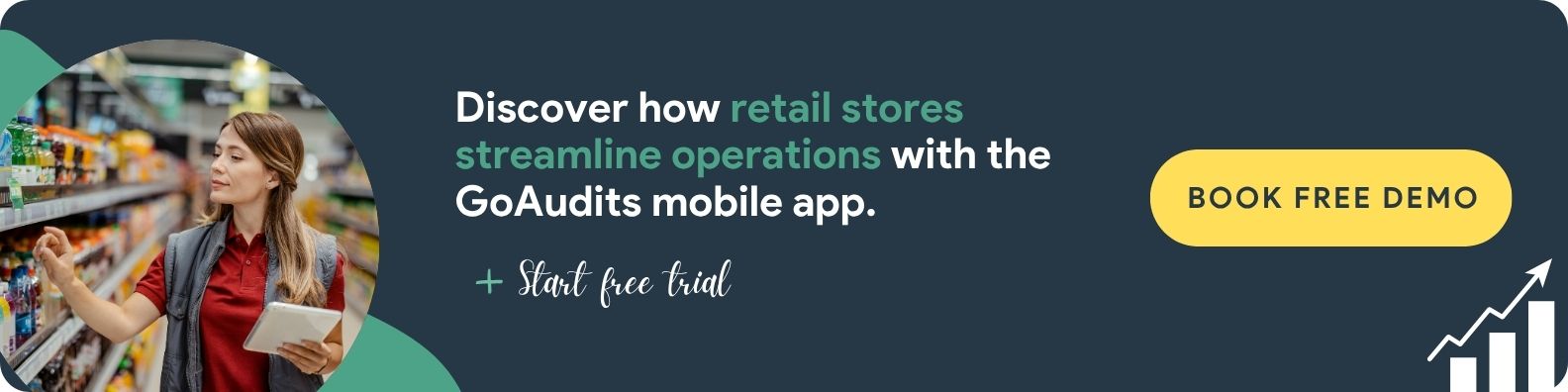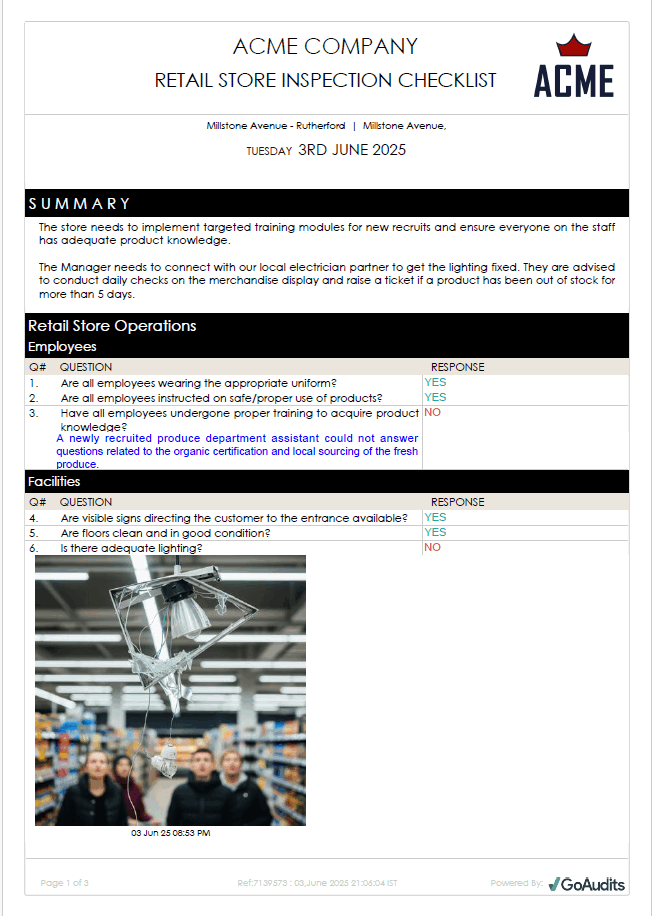Key Takeaways
- Retail store audits ensure consistent operations, protect brand reputation, and facilitate continuous improvement.
- Paper or spreadsheet-based audits lack structure, are inefficient, and lead to inconsistencies and reporting errors.
- Store visit apps with digital checklists, instant reporting, and corrective action tracking features overcome these challenges and simplify operations.
Store audits allow retailers to keep an eye on the health of their businesses and learn how they’re performing. However, the administrative work and time necessary to plan, execute, and follow up on audits often means weeks of sustained effort.
This article will provide insights on making your retail store visits and audits efficient and impactful, and how a head office store visit app like GoAudits can help.
- What is a Retail Audit: Meaning, Types, and Benefits
- Retail Store Audit Process: Steps and Methodology
- Retail Store Visit Report: Steps to Write a Report and Free Sample
- Common Challenges Retailers Face During Store Auditing
- Best Practices to Ensure an Effective Retailer Audit
- Establish Brand Standards and Improve Store Performance With GoAudits
What is a Retail Audit: Meaning, Types, and Benefits
Retail audits, also known as store visits, protect a brand’s reputation by ensuring that every store operates according to internal guidelines, delivering the right experience for both customers and staff. They allow the Headquarters (HQ) to evaluate how customers experience a store. This, in turn, enables management to make more informed decisions and adjust their retail plan.
Types of Audits in Retail
Retail operational audits are typically categorized based on the specific area of retailing.
- Store compliance audits determine if in-store practices meet company standards or external regulations. E.g., inattention to product expiration dates.
- Health and safety audits require auditors to check compliance with health and safety procedures to safeguard workers and customers.
- Promotion and merchandising audits ensure that goods are displayed per guidelines, the store is clean and well-presented, and promotional signage is correct.
- Loss prevention audits focus on policies and processes set in place to minimize theft, waste, and security breaches.
- Competitor audits help you understand how your competitors position themselves in the market, their best practices, and what it means for your retail chain.
- Mystery shopper audits collect data on how visitors interact with and evaluate the brand.
Benefits of Regular Store Audits
Why do brands conduct regular audits and store inspections? Some of the benefits include:
1. Protecting Your Brand and Identifying Problems Early On
Ensure retail compliance with brand standards and policies to ensure that customers receive a consistent brand experience, regardless of the store they visit. Retail store site visits also allow management to spot issues before the customers notice: maintenance work required, training gaps, process flaws, etc.
2. Assessing the Effectiveness of Merchandising and Planograms
See the customer perspective: assess whether your store layouts are user-friendly and inspire customers to buy items on the shelves. Audits check store compliance with supplier and manufacturer contracts.
3. Sync Up Management and Store Teams
Retail audits allow a two-way exchange of information between headquarters and store teams. The HQ team learns about the stores’ performance, and can suggest or assing further measures. Whereas, stores can raise their concerns and queries.
A head office or area manager store visit app, like GoAudits, plays a crucial role. It allows headquarters teams to access all audit data, reports, checklists, and implemented corrective measures through a single dashboard to make informed decisions.
HQs can identify trends in performance (of stores, departments, processes, and more) or spot recurring issues. Based on this analysis and the audit outcomes, HQs can then assign customized corrective actions to individual stores and monitor their completion.
4. Making Data-driven Decisions
Retail businesses that conduct regular audits can tap into up-to-date store data to make better decisions and enhance performance. Are there recurring issues across one or many stores? What training areas should be prioritized? Which new equipment to I invest in?
5. Ensuring Health and Safety
Audits ensure that legal requirements, such as health and safety laws and standards, are followed. These precautions ensure the safety and well-being of consumers, employees, and the overall brand reputation.
Retail Store Audit Process: Steps and Methodology
Here are the steps for effective retail auditing:
- Define Focus & Build Checklist: Start by evaluating what you want to focus on – inventory, merchandising, compliance, employee performance, etc. Based on this, build a thorough audit checklist, covering each item to the T.
- Strategic Audit Scheduling: Next, schedule the audit at a time when you don’t interrupt the customer or burden the store teams; slow hours with enough staff would be ideal. If you are ready to schedule resources outside working hours, you can perform the audit when the store is closed.
- Document Findings: Ask your auditors to take thorough notes. Introduce retail audit best practices like taking photos for better reporting and comparing before and after situations.
- Delegate Fixes: Once the audit is complete, assign corrective measures to the staff or contractors. Even if you are off budget or need more resources to make changes instantly, schedule them for the future.
Retail Store Visit Report: Steps to Write a Report and Free Sample
Let’s learn about the process of compiling store visit reports, why to use a digital checklist, and what a report generated using a digital checklist app looks like.
How to Write a Store Visit Report
Here are the key steps involved in writing a store visit report after audits:
- Start by including details like the report title, date, time, store name, location, and auditor(s).
- Provide an executive summary for a quick overview of the key findings and major concerns.
- Highlight the overall impression by giving a general qualitative assessment of the store’s appearance and atmosphere.
- Break down observations into specific sections, such as merchandising, operations, customer service, and inventory, noting specific issues.
- Add photos, detailed notes, and scores/ratings to support your observations.
- Propose recommendations and action plans for each issue. Suggest clear, actionable improvements, assign responsibility, and set a target date.
- Outline a follow-up plan by specifying when the next review will occur.
- Sign the report and obtain the signature of the store managers.
After store visits, auditors often return to the office and type out the reports manually: compiling findings, attaching photos and comments, updating suggested/implemented corrective measures, and quantifying results. The entire process requires and generates a lot of paperwork in the form of checklists, reports, and more, which are susceptible to getting misplaced. Thus, manual reporting is not only time-consuming but also tedious and prone to error.
Use Digital Checklists to Compile Store Audit Reports
To tackle the limitation of manual reporting, switch to digital area manager store visit apps, like GoAudits. They allow auditors to access checklists, complete inspections, generate instant store visit reports, and share them with the head office and store managers—all on-site.
These retail audit software also offer a library of free customizable digital retail audit checklists. Here are a few examples of GoAudits retail store visit checklists:
- Retail Store Mystery Shopper Checklist
- Retail Store Inspection Checklist
- Merchandising Audit Checklist
- Product Inspection Checklist
- Store Visit Checklist
- Retail Safety Audit
Free Retail Store Visit Report Sample
Here’s an example of a checklist-based store visit report PDF template generated with GoAudits:
Common Challenges Retailers Face During Store Auditing
Many retail chains, supermarkets, and food outlets struggle with maintaining consistent quality standards across stores. This may be because their audit processes are time-consuming, lack structure, and impose an extra administrative burden on the teams.
Paper forms, spreadsheets, or shared documents are often still the preferred tools. This makes store auditing an arduous process. The auditors often create reports manually, which may lead to inconsistencies, data insufficiencies, and errors. Also, these reports lack photographic evidence and actionable insights for the stores.
Consider the store audit example of Leon Conditors. The team used to spend 70 hours per week inspecting ten stores before switching to the GoAudits retail auditing app.
Best Practices to Ensure an Effective Retailer Audit
Here are the top 5 retail audit tips we’ve seen successful businesses implement.
1. Define KPIs
Before you start the audit, establish its goal – what you want to achieve and what factors you need to assess. You might study competitors to understand how to position your brand in a particular domain, like safety. Based on this, set and communicate KPIs to the stores.
However, establishing KPIs isn’t enough. You should also be able to assess how your stores are performing across each metric. For this, it’s very helpful to get audit scores, compare them over time, and easily retrieve past store visit reports, feedback, comments, status of corrective actions, etc.
2. Schedule Audits in Advance
This gives area managers time to study the previous audit reports and identify the key focus areas. For instance, if a store reported insufficient product knowledge in the last audit, the auditor can spend time assessing the implementation of training modules.
Not all stores are the same. Some may be busy throughout the day, and some may be a few hours. Therefore, coordinate with store managers before scheduling the audit. Also, an advanced audit schedule gives store managers a heads-up to manage their resources.
3. Find the Right Store Visit App and Software for Head Office
Your store visit app for operations should have features that benefit auditors and head office teams.
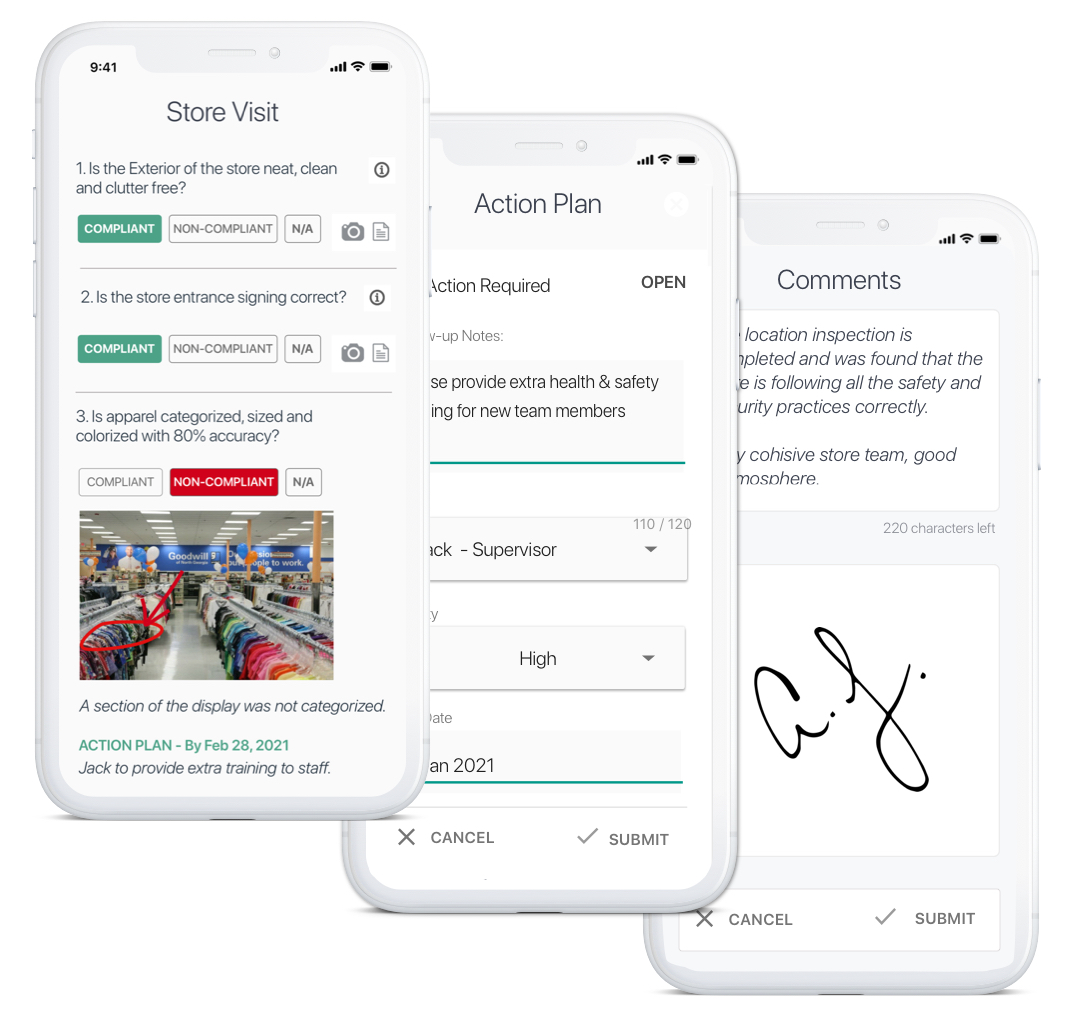
It should allow head office teams to create checklists tailored to individual stores’ environments, schedule audits, and monitor performance at store, location, and department levels.
It should offer a mobile app for auditors to access audit checklists and complete inspections. The retail inspection app must also allow them to capture photos of discrepancies.
Lastly, it should generate standardized audit reports, containing audit results, scores, further actions, photos, date, place, etc., in a single click.
GoAudits brought us speed, and efficiency and helped us drive our results. We cut our audit times in half. We improved our average audit results, from 75% to above 90% over 6 months.
Myles Blue, Area Manager, Body Energy Club
4. Assign and Monitor Corrective Actions
Once the audit is complete and reports have been shared, it is time to assign corrective measures for individual stores. This can be done in two ways:
- Based on the trend data and audit outcomes, the head office can do it for individual stores.
- For minor discrepancies, the auditor can suggest measures within the area manager store visit app for operations.
Either way, your retail audit software must support and report both methods. It should also allow head office teams to follow up and stores to send updates. In most cases, stores need to update multiple stakeholders. So, stay clear of audit tools that charge extra for non-users, like a store manager, unlike GoAudits.
5. Create Standard Digital Checklists
The chosen store visit app for operations should support custom checklists categorized based on the inspection type, location, region, country, and more.
You must be allowed to add as many questions as you like and in any format – yes/no, if-only, score-based, mandatory, optional, etc. The checklist should have space for visitors to add comments and photos.
Most importantly, the checklists should be accessible to auditors. GoAudits digital checklists can be accessed through mobile and tablet devices, even in stores located in remote locations with limited internet connectivity.
Establish Brand Standards and Improve Store Performance With GoAudits
Audit in retail is a powerful tool to empower your store business. Thus, many retailers leverage GoAudits retail audit software to streamline their operations and audit processes.
Read the success story at Goodwill: after testing in one division, the team rolled out GoAudits to 5 additional divisions. The team saves at least 20 hours/week, estimated a direct annual saving of $20,000.
With GoAudits, you can:
- Deliver top-notch services to customers, regardless of the store they visit
- Establish brand consistency and reputation
- Assess the effectiveness of merchandising and planograms
- Facilitate retail communication between HQ and store teams
- Enhance health and safety standards in your stores
- Highlight problems and good-performing stores
With a rating of 4.8 stars on Capterra, GoAudits is trusted by some of the biggest names in the retail industry.
» GoAudits Reviews: Read how companies leverage GoAudits to improve operational consistency and achieve brand standards.