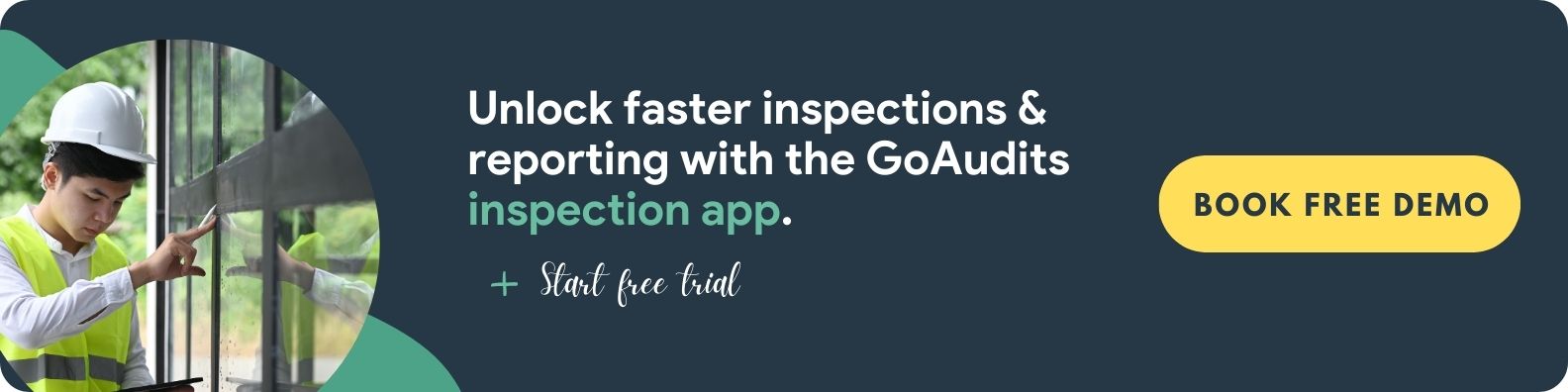Ensuring fire safety within your organization is a fundamental responsibility to protect lives and assets. Regular fire safety inspections identify potential hazards and ensure that fire safety systems function correctly. However, traditional, manual inspection methods – relying heavily on paper-based processes – are often time-consuming and susceptible to errors. These issues can lead to missed inspections, delayed corrective actions, and difficulties in demonstrating compliance during audits. Fire inspection software digitizes the inspection process, enhancing accuracy, streamlining scheduling, and facilitating real-time reporting.
This article will compare the top 5 fire safety inspection software, including their key features and benefits, and the factors you should consider to make the right decision.
5 Best Fire Inspection Software in 2026
Here are our top 5 picks of fire inspection software.
1. GoAudits
GoAudits is an all-in-one auditing and fire inspection software, designed with a comprehensive set of features to digitize and streamline inspections and ensure compliance with fire safety regulations. GoAudits safety inspection software ensures ease of use with a user-friendly interface, customizable templates, and the ability to generate instant, professional reports. Whether you’re conducting fire door inspections, fire extinguisher checks, fire alarm checks, or general fire safety audits, GoAudits speeds up the process, ensures accuracy, and enhances communication across teams.
Key features of GoAudits:
- Use pre-built health and safety audit checklists, tailor them for fire inspections, or create your own from scratch with a simple drag-and-drop method.
- Conduct fire inspections up to 5 times faster, even in areas with no internet connectivity. Data is automatically synced once you’re back online.
- Automatically generate detailed, professional fire safety reports immediately after completing an inspection. Reports can be customized with your branding and shared with relevant stakeholders in various formats.
- Assign corrective actions during inspections. Set priorities and due dates, and track their progress and resolution to ensure all fire safety issues are addressed promptly.
- Streamline the entire inspection process with automated workflows. Set up automated workflows for report distribution, approvals, and reminders to ensure accountability and timely resolution of issues.
- Gain actionable insights into fire safety performance across multiple locations. Identify trends and areas for improvement to enhance safety standards. Track key metrics and drill down into specific reports for a deeper understanding of recurring issues.
- Access the GoAudits fire inspection app on mobile devices, tablets, or desktops, making it easy to conduct inspections in the field or from the office.
- The GoAudits mobile fire inspection app is available in six different languages, including English, Mandarin Chinese, Spanish, German, French, and Turkish.
GoAudits also offers a wide range of fire safety audit templates. You can sign up for free and start using these checklists.
- Property Fire Risk Assessment
- Fire Safety Inspection Checklist
- Fire Risk Assessment Checklist
- Annual Fire Extinguisher Inspection
- Fire Sprinkler System Inspection Checklist
- Fire Protection Equipment Checklist
- Fire Pump Inspection Checklist
- Fire Door Inspection Checklist
- NFPA 25 Fire Pump Inspection
- Workplace Fire Safety Checklist
- Fire Safety Risk Assessment Checklist
- Fire Drill Checklist Template
- Fire Extinguisher Checklist
- OSHA Fire Protection Checklist
- Fire Damper Inspection Checklist
- Fire Protection System Maintenance Checklist
- Fire Suppression System Inspection Checklist
👉 You can also try the GoAudits fire alarm inspection software, fire door inspection software, fire extinguisher inspection software, and fire risk assessment software to simplify your fire safety management processes.
2. Joyfill
Joyfill is cloud-based fire safety software tailored for modern fire protection teams. With a user-friendly interface and mobile capabilities, Joyfill helps you streamline complex workflows. Stay efficient, compliant, and connected on any device, from anywhere, whether you’re conducting inspections or compiling audit reports.
Key features of Joyfill:
- Access inspection forms and complete inspections directly from your mobile device, even without an internet connection.
- Create or modify digital inspection forms to meet specific compliance needs and workflows.
- Use industry-standard NFPA templates to start inspections quickly.
- Share reports automatically through a secure online portal.
- Document and track issues with photos, notes, and resolution statuses.
- Assign tasks, monitor progress, and track status in real time from a centralized dashboard.
- Take and embed photos instantly into reports for accurate, visual documentation of job conditions.
3. Ember Software
Ember Software is fire protection inspection software designed for fire protection companies. By bringing scheduling, inspections, and reporting into one unified system, it reduces administrative overhead, improves communication, accelerates service, and ensures compliance with NFPA and state-specific standards.
Key features of Ember Software:
- Access digital inspection forms tailored to NFPA codes and state requirements.
- Reduce missed inspections by automating reminders and managing all appointments from a centralized dashboard.
- Store and access customer profiles, inspection histories, notes, and images from one secure platform.
- Enable instant updates and seamless communication between field technicians and office staff.
- Share digital reports in real-time to minimize errors and reduce delays.
4. Inspect Point
Inspect Point is cloud-based fire systems inspection software designed to streamline inspection workflows, ensure regulatory compliance, and simplify reporting. It supports end-to-end operations from inspection scheduling to report delivery and payment collection. It helps you improve operational efficiency, reduce liability, and maintain compliance with NFPA, etc.
Key features of Inspect Point:
- Access pre-existing inspection forms compliant with NFPA standards, California Title 19 AES, Canadian ULC, and other requirements.
- Tailor inspections to your business needs by adding your own questions to the built-in templates.
- Generate inspection reports instantly, complete with your company’s branding.
- Provide clients with a dedicated portal to view, download, and manage their inspection documents in one secure location.
- Meet local and regional requirements with access to a wide variety of forms at no additional cost.
5. Uptick
Uptick is an advanced all-in-one fire inspection software built to streamline operations, with efficiency and simplicity in mind. It helps modern fire protection companies go beyond just compliance and boost operational efficiency, customer satisfaction, and profitability.
Key features of Uptick:
- Complete inspections using pre-built NFPA forms, capture photos, and generate reports directly from the field, even without an internet connection.
- Submit branded reports to authorities having jurisdiction (AHJs) directly from the user-friendly Uptick fire inspection app.
- Eliminate operational chaos by reducing the need for manual data entry and streamlining daily tasks.
- Maintain smart digital records, eliminating unnecessary paperwork and simplifying documentation processes.
| Software | Best Features | Price | Free Trial |
| GoAudits | Customizable inspection templates for fire safety inspections, offline mobile access, real-time reporting and data analytics, cloud storage, and automation for audit management, and more. | Starts at $10 per user/month when billed annually | ✅ |
| Joyfill | Mobile app for inspections, offline functionality, compliance tracking, and a user-friendly interface for fire safety professionals. | The premium plan starts at $40 per month | ✅ |
| Ember Software | Streamlines fire inspection workflows, offering customizable reports, scheduling, compliance tracking, and integration capabilities. | Not available | Free demo available |
| Inspect Point | Focus on real-time compliance, detailed reporting, inventory management, and cloud-based data storage for inspection efficiency. | Contact for pricing | Personalized demo |
| Uptick | Optimizes fire protection management with features like scheduling, technician apps, real-time quoting, and stock management. | Request a quote | Free demo |
What is a Fire Safety App & Software?
Fire inspection software is a specialized digital tool designed to streamline, automate, manage, and document the process of conducting fire safety inspections in commercial, residential, and industrial settings. It replaces traditional paper-based methods with a centralized, cloud-based system that allows for more efficient, accurate, and compliant fire safety management.
Why is Fire Safety Inspection Software Important?
Here’s why it’s important:
- Fire inspection app minimizes human error by standardizing inspection procedures. Features like customizable checklists and real-time data entry ensure thorough and consistent inspections, reducing the risk of oversight.
- Staying compliant with fire safety regulations is challenging. Fire inspection software simplifies this by offering built-in regulatory templates, automated reminders for upcoming inspections, and generating audit-ready reports.
- All inspection data, reports, and compliance documents are stored securely in the cloud, facilitating efficient data retrieval and decision-making.
- Automating routine tasks like scheduling and reporting allows inspectors to complete inspections more quickly, reducing administrative burdens and leading to significant cost and time savings.
- Fire safety inspection software provides real-time updates and notifications to all stakeholders, ensuring coordinated responses and enhancing overall safety.
- Centralized platforms enable seamless collaboration among team members, ensuring everyone is informed and can work together effectively to address safety issues.
- Real-time data collection allows for immediate report generation, which can be easily accessed and shared during audits.
- Assigning specific inspection tasks within the fire systems inspection software enhances accountability. Managers can track who conducted each inspection and when, promoting transparency and responsibility.
- Fire inspection software plays an important role in mitigating risks and enhancing overall safety outcomes by identifying potential hazards promptly and ensuring timely maintenance.
Key Features to Look for in Fire Equipment Inspection Software
The following key functionalities are essential for effective fire safety management:
Customizable Checklists with Visual Documentation
Opt for fire inspection software that allows you to tailor inspection checklists to specific equipment and regulatory standards. Features such as photo attachments, time stamps, and geolocation enhance transparency and accountability, enabling inspectors to add visual evidence and precise location data to each inspection item.
Corrective and Preventive Actions (CAPA) Management
Fire safety software should facilitate the identification and management of non-compliance issues through CAPA workflows. This includes categorizing issues by severity, assigning corrective tasks, and tracking & monitoring their resolutions to ensure timely remediation.
Automated Tasks and Workflow Integration
Automation of routine tasks and workflows streamlines the inspection process. Features such as automated scheduling, notifications, and task assignments reduce manual effort and improve consistency.
Instant and Customizable Report Generation
The ability to generate detailed, customizable reports immediately after inspections is important. Fire safety apps and software should enable real-time reporting with options to include photos, annotations, and company branding, ensuring that stakeholders receive comprehensive documentation promptly.
Advanced Data Analytics and Benchmarking
Fire inspection software should provide robust analytics to evaluate inspection performance, identify trends, and benchmark against industry standards. It should offer analytical dashboards that help in monitoring key performance indicators and making informed decisions to enhance fire safety protocols.
How to Choose the Best Fire Inspection Software?
To choose the best fire inspection software, focus on these essential factors:
- Look for fire safety software with a clean, well-designed, and easy-to-navigate interface. This reduces the learning curve, improves productivity, and minimizes errors during inspections.
- A mobile fire safety app is essential for inspectors in the field. Choose software that allows full functionality without an internet connection. Offline access ensures inspections continue uninterrupted, even in remote areas. Once connected, the fire inspection app should sync data automatically.
- Confirm that the provider offers reliable customer support via multiple support channels, such as live chat, email, or phone, and has a reputation for responsiveness. Timely assistance reduces downtime and helps resolve issues quickly.
- Compare pricing models. Ensure the fire inspection software provides value for money without hidden costs and can grow with your business.
- Free trials and live demos let you test the fire safety software’s features. You can assess its performance, ease of use, and suitability for your workflow. Involve your team in this process to gather diverse feedback.
- Fire inspection software handles sensitive information. Ensure the provider uses data encryption, secure cloud storage, and complies with relevant data protection regulations. Confirm regular backups and access controls are in place.