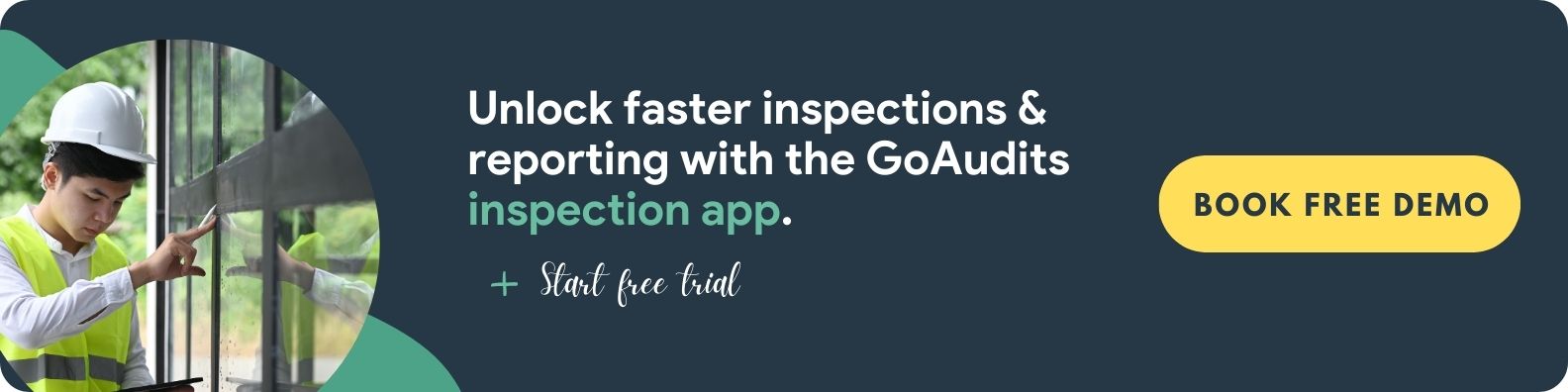Choosing the best HSE software is no longer just about digitizing safety checklists. For organizations managing audits, incidents, compliance reporting, and frontline safety at scale, the right platform can directly impact risk exposure, regulatory outcomes, and operational efficiency. HSE software solutions help safety and compliance teams standardize inspections, automate corrective actions, and maintain audit-ready records across multiple sites, without relying on spreadsheets or disconnected tools. However, not all platforms are built for the same industries, team sizes, or regulatory environments.
In this article, we compare the best HSE software solutions. Whether you are replacing manual processes or upgrading an existing system, this comparison will help you shortlist the right HSE software for your operational needs.
5 Best Health and Safety Software in 2026
Here is our list of the top 5 HSE software in 2026:
1. GoAudits HSE Compliance Software
GoAudits is an all-in-one compliance software that caters to various industries, including manufacturing, construction, healthcare, and more. It helps businesses improve the efficiency and effectiveness of workplace inspections. GoAudits HSE software enables paperless, streamlined operations. It offers a user-friendly mobile app for on-the-go data capture, even offline. You can instantly generate detailed, actionable HSE reports that are crucial for maintaining high safety standards.
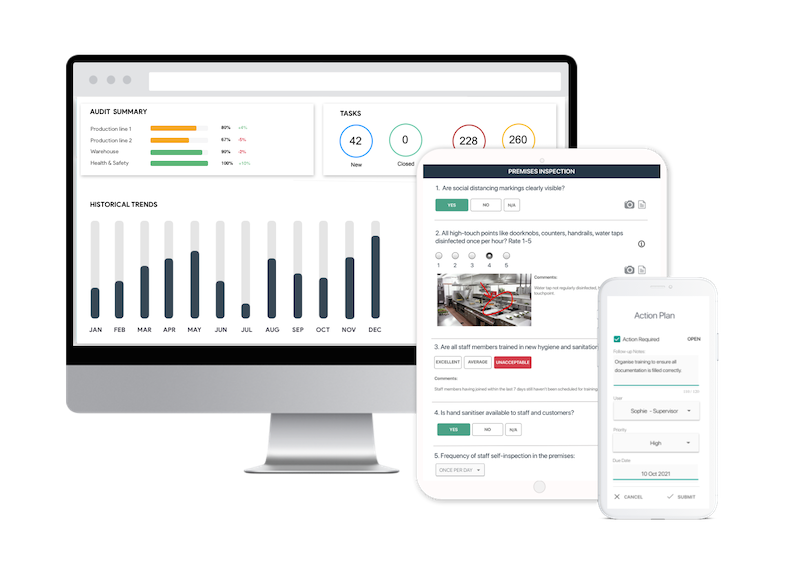
Key features and highlights of GoAudits HSE Software:
- GoAudits is fully functional on all mobile devices and computers, supporting offline access to ensure continuous operation without connectivity limitations.
- It enables the generation of professional, comprehensive reports immediately after inspections, which can be shared effortlessly across teams or departments.
- It offers dynamic, real-time analytics and dashboards that provide insights into audit results, highlighting trends and recurring issues for proactive management.
- GoAudits offers a vast library of digital workplace inspection checklists that can be customized to suit specific industry or regulatory requirements, enhancing the relevance and thoroughness of inspections.
- It incorporates features for logging issues and assigning corrective actions directly through the app, improving responsiveness and accountability.
- GoAudits HSE software is versatile and used across various sectors, including healthcare, hospitality, retail, and construction, highlighting its adaptability and wide-ranging utility.
- GoAudits HSE app is available in six different languages: English, French, Spanish, Turkish, German, and Mandarin Chinese.
- GoAudits also offers a 14-day free trial and provides complimentary setup services, including digitization of existing inspection checklists to ease the transition for new users.
2. Sphera HSE Software
Sphera is designed to enhance safety and compliance. This health and safety software is essential for businesses aiming to mitigate safety risks while improving operational efficiencies. Sphera’s HSE software not only supports the operational aspects of health and safety but also aligns with broader environmental, social, and governance (ESG) objectives.
Key features and highlights of Sphera:
- End-to-end H&S management covering incidents, risk assessment, and change management.
- Advanced analytics and predictive insights to identify trends and prevent hazards.
- Real-time and historical data visibility to support informed, proactive decision-making.
- Centralized compliance and documentation management for audit readiness.
- Integrated training management to schedule, track, and enforce safety requirements.
- Scalable, configurable platform designed for complex and diverse operations.
3. Workhub HSE Management Software
Workhub health and safety management software is tailored for businesses aiming to streamline and enhance their workplace safety and compliance processes. It is particularly beneficial for small to medium-sized businesses looking for an affordable, easy-to-use solution that supports comprehensive compliance and safety management.
Key features and highlights of Workhub:
- Centralizes over 25 safety and compliance tools into one accessible platform.
- Offers customizable features and reports tailored to your organizational needs.
- Provides access to over 60 training courses for effective employee education.
- Supports incident reporting, inspections, and safety meeting tracking.
- Includes free implementation assistance for a seamless onboarding process.
- Features a Recognition & Awards program to boost compliance and employee morale.
4. Safesite HSE Software Solution
Safesite enhances safety performance across various industries. Recognized for its intuitive and user-friendly interface, Safesite helps you streamline your safety processes and achieve compliance with a high degree of efficiency and accuracy. Its features are built to cater to the needs of modern workplaces that prioritize safety while complying with regulatory requirements.
Key features and highlights of Safesite:
- Conduct safety inspections and hazard reporting in real time, with full offline capability.
- Capture incidents quickly, automate notifications, and assign corrective actions.
- Manage safety meetings, training, and certifications, attendance tracking, and compliance monitoring.
- Identify risks, measure safety performance, and drive proactive prevention.
- Centralize document management and generate regulatory-ready compliance reports.
- Support multilingual teams with full functionality in English, Spanish, French, and Portuguese.
5. EcoOnline Health and Safety Software
EcoOnline is designed to streamline health and safety management processes for businesses of all sizes. From risk assessments to incident reporting and compliance tracking, it offers a range of features to ensure a safer and more sustainable work environment. It offers the tools you need to mitigate risks, manage HSE concerns, ensure compliance, and safeguard your employees and assets.
Key features and highlights of EcoOnline:
- Run risk assessments, audits, and inspections with customizable checklists and automated workflows.
- Report and track incidents, near misses, and hazards for faster resolution
- Maintain regulatory compliance with centralized documents and compliance tracking
- Manage training, certifications, and employee safety records
- Monitor HSE performance through real-time dashboards, reports, and mobile access
| HSE Software | Free Trial | Paid Version |
| GoAudits | Yes | The ‘Starter’ plan starts at $10/user per month when billed annually |
| Shpera | Yes | Varied pricing plans |
| Workhub | Yes | The ‘Standard’ plan starts at $3 (USD) per month per user (minimum 3 users) |
| Safesite | Yes | The ‘Premium’ plan starts at $16/member per month |
| EcoOnline | Not available | Custom |
Free Checklists Included in GoAudits HSE Reporting Software
Discover GoAudits’ library of free health and safety checklists. Here are some examples of ready-to-use templates that you can customize to your needs and perform internal HSE audits:
- Electrical Safety Inspection Checklist
- Ergonomic Risk Assessment Template
- Office Safety Inspection Checklist
- Workplace Safety Checklist
- Office Hazards Checklist
- Near Miss Incident Report
- Worksite Incident Report Checklist
- Workplace Fire Safety Checklist
- Fire Safety Inspection Checklist
- PPE Inspection Checklists
- OHS Inspections Checklists
- OSHA Checklists
What is HSE Software?
HSE software is a digital solution that helps organizations manage workplace safety, environmental performance, and regulatory compliance. It replaces manual processes with automated tools for incident reporting, risk assessment, compliance tracking, data visibility, and continuous improvement. It enables safer operations and better decision-making, especially in high-risk industries.
What are the Benefits of HSE Compliance Software?
Here are the benefits of using HSE software to ensure workplace safety:
- Automates regulatory tracking and reporting with real-time visibility.
- Eliminates manual paperwork through automated data capture and workflows.
- Provides actionable insights through centralized data and analytics.
- Ensures consistent safety procedures across all sites and teams.
- Increases employee engagement through accessible training and safety tools.
- Supports planning, training, and response for critical incidents.
- Lowers expenses by reducing incidents, downtime, and compliance penalties.
How to Choose the Best Health and Safety Software?
When choosing the best safety management software for your business, here are some points you should consider.

Research Your Options
Start by understanding the different HSE software solutions available in the market. Look for HSE compliance software that integrates smoothly with your current systems and can scale as your business grows. The ability to link with other tools like ERP or analytics software via flexible APIs is a valuable feature to consider in your HSE software. It will help you maximize your health and safety software’s utility and integration functionalities in the long run.
Analyze the Cost and Your Budget
Costs can vary significantly, so it’s important to assess what you can afford while considering the return on investment. Some vendors offer free trials or demos, which can help you gauge the HSE software’s value before committing financially.
Take Advantage of Free Trials and Demos
Using free trials and demos can be invaluable in choosing the right HSE software. They allow you to see the health and safety software in action and determine how well it meets your needs before making a purchase decision.
Look for Essential Features
Essential features to look for include:
- Mobile accessibility
- Offline functionality
- Corrective and preventive actions (CAPA)
- Incident reporting and tracking
- Instant report generation
- Tasks and workflow automation
- Real-time data analytics
- Customizable checklists, and more
These features ensure that the HSE software you choose can handle a comprehensive range of safety and compliance requirements.
Read Customer Reviews and Testimonials
Understanding the experiences of other users can provide insights into the potential HSE software’s effectiveness and customer support. Look for reviews for HSE software that mention the ease of use, customization options, and the vendor’s responsiveness.
Consider Scalability and Customization Options
The right HSE software should grow with your organization. It should allow customization to fit your specific safety processes and be capable of adapting to new safety regulations or changes in your operational scope.
Assess Security and Compliance Features
Given the critical nature of data in HSE tasks, ensure that the health and safety software you choose provides robust security measures like data encryption and complies with relevant regulations. This will protect sensitive information and support compliance with safety standards.