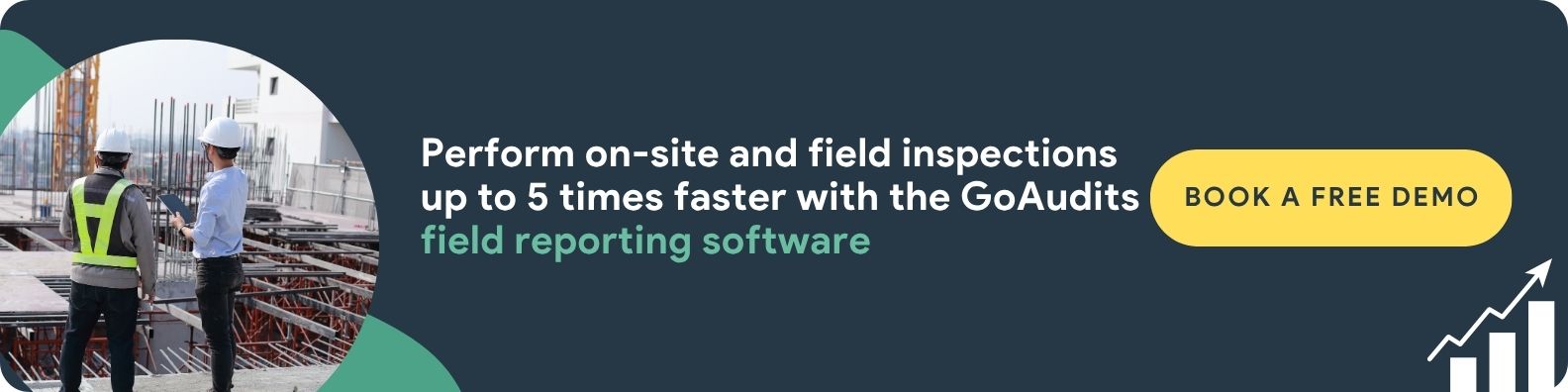Relying on manual reporting methods can hinder efficiency and accuracy. Field reporting software enables real-time data capture, streamlined communication, and enhanced decision-making. They bridge the gap between on-site teams and office management, ensuring that information flows seamlessly and tasks are executed promptly. Selecting the right field reporting solution requires a thorough understanding of your operational needs. Factors such as industry-specific requirements, integration capabilities, user-friendliness, and scalability play crucial roles in this decision-making process. With a number of options available, it’s essential to evaluate each based on how well it aligns with your organizational goals and workflows.
Review our selection of the top field reporting applications and software to identify the one that’s aligned with your industry standards and long-term business goals.
Top 5 Field Reporting Apps & Software in 2026
Here are our top 5 picks in field reporting apps and software.
1. GoAudits Field Reporting App

GoAudits is a user-friendly, all-in-one platform that is designed to streamline the process of field data collection, on-site inspections, and inspection reporting. Whether you’re performing quality control, safety checks, or compliance audits, the GoAudits field data collection app simplifies the entire process.
With its intuitive mobile app, customizable checklists, and automated reporting features, GoAudits field inspection software enables organizations across industries, like manufacturing, construction, retail, hospitality, food & beverage, and healthcare, to reduce errors, enhance team accountability, deliver real-time insights, and improve performance, all without the need for intensive training. GoAudits field reporting app is available in six different languages, including English, German, Mandarin Chinese, Turkish, French, and Spanish.
Key features & benefits of GoAudits:
- Start with pre-built templates or import existing forms from any format, including images. Build your own checklists using drag and drop, or let us for you, free of charge.
- Perform on-site and field inspections on the go, even without an internet connection. Attach and annotate photos directly during inspections, and capture smart data, including e-signatures, time stamps, and geolocation.
- Automatically generate reports instantly after the completion of each inspection. Inspection reports include photos, assigned actions, timestamps, and audit scores.
- Customize inspection reports to reflect your brand and share them with relevant stakeholders to ensure quick decision-making.
- View inspection results and performance across locations and teams in a centralized dashboard.
- Identify past audit trends, spot recurring issues and failure points, and identify problem areas and opportunities for improvement.
- Schedule inspections and monitor follow-up activities at a glance.
- Assign corrective actions during field inspections with clear ownership, priorities, and deadlines.
- Track task status, completion rates, and overdue actions in real time.
- Automate workflows, reminders, and escalations to involve the right stakeholders.
👉 GoAudits significantly improved FiberRise’s quality control and inspection processes by enabling real-time, structured assessments of newly constructed fiber infrastructure. Their field teams used the GoAudits mobile app to conduct thorough inspections using smart checklists. These checklists are tailored to meet their specific operational needs, ensuring compliance with technical and safety standards. Features like photo capture and annotation, GPS geolocation, and offline functionality allowed technicians to document issues comprehensively, even in remote areas.

GoAudits offers an extensive library of checklist templates. You can sign up for free and start using these templates, or customize them to meet your requirements.
- Restaurant & Food Safety Checklist Templates
- Hotel Inspection Checklists
- Retail Audit Checklists
- Factory and Manufacturing Audit Checklists
- Construction Inspection Templates
- Warehouse Checklists
- Clinical Audit Checklists for Healthcare
2. BlueFolder Field Service Report Software
BlueFolder enables you to monitor, manage, and optimize every aspect of your field service operations. With built-in, custom, and exportable reports, you gain a clear, real-time view of your service team’s performance. Its intuitive dashboards, customizable data fields, and seamless mobile access help you improve visibility, increase accountability, and make informed business decisions.
Key features of BlueFolder:
- Instantly track key metrics like labor, expenses, billings, and profitability.
- View job assignments, service request statuses, and updates at a glance.
- Manage work orders, capture signatures, upload photos, and access customer history from mobile devices.
- Record and report critical data per work order, and access account data from anywhere.
- Build tailored reports by selecting specific fields and filters.
3. Fulcrum Field Reporting App
Fulcrum is designed to streamline data collection and reporting from the field. It enables you to gather, analyze, and act on field data in real-time, from your iOS or Android device. With features like structured forms, offline functionality, and GPS-enabled inputs, it’s used across industries like construction, utilities, oil and gas, transportation, and engineering.
Key features of Fulcrum:
- Access all available field types in a single app.
- Capture data with smartphones or tablets, online or offline, and sync when ready.
- Use ready-to-use templates or tailor them to meet project-specific requirements.
- Integrate with Salesforce, SAP, and SQL Server to automate reporting and analytics.
- Replace delays in reporting with on-demand visibility into field operations and performance metrics.
4. Deltek Field Reporting & Punch List Software
Deltek ArchiSnapper streamlines site inspections, simplifies reporting, and supports collaboration across teams and stakeholders. It helps you produce clear, branded reports directly from the field in less time. Deltek enables you to capture, annotate, and assign observations, whether you’re managing punch list items or conducting safety checks.
Key features of Deltek:
- Use custom templates and smart forms to standardize inspections and site reporting and speed up data collection.
- Perform safety and quality walkthroughs, and document field conditions by snapping photos, making notes, and annotating drawings directly from your phone or tablet.
- Generate field reports and updates, assign tasks, and automate weekly status emails to stakeholders.
- Create, assign, and track punch list items on-site to accelerate issue resolution and project progress.
5. CM Fusion Field Reporting Software
CM Fusion simplifies and optimizes your daily reporting process directly from the construction site. It enables accurate and efficient documentation of project activities, from weather conditions to workforce movements. It supports both small teams and large construction operations, allowing you to log important daily information and ensuring that progress is tracked and actionable insights are easily accessible.
Key features of CM Fusion:
- Document and store safety-related incidents for faster response and future audits.
- Capture and upload site images directly from your phone or tablet for visual progress tracking.
- Create, edit, and review reports, and download them for sharing, compliance, or archiving purposes.
- Automate and streamline documentation tasks and track field data daily, weekly, or monthly.
- Log all visitors and subcontractors present on-site, and maintain records of machinery and material deliveries.
| Pricing | Free Trial | |
| GoAudits | $10 per user per month when billed annually | ✅ |
| BlueFolder | Contact for pricing | ✅ |
| Fulcrum | $41 per user license per month when billed annually | ✅ |
| Deltek | $29 per user per month when billed annually; contact their sales team for pricing | ✅ |
| CM Fusion | $199 per month | ✅ |
What is Field Reporting Software?
Field reporting software is designed to streamline the process of collecting, managing, and sharing data from field operations. It enables field personnel, such as technicians, inspectors, supervisors, or project managers, to document activities, observations, and issues directly from job sites using mobile devices (iOS and Android) or web-based interfaces.
Field reporting software is widely used across industries that rely on field operations, including:
- Construction: For daily logs, safety checks, and project tracking.
- HVAC, Plumbing, and Electrical Services: To manage maintenance, service calls, and compliance documentation.
- Facilities Management, Oil & Gas, and Environmental Monitoring: For inspections, audits, and site verification.
Key Features to Look for in Field Service Report Software
To make an informed decision, focus on the following key features:
Customizable Checklists with Visual Evidence
Opt for field service report software that offers checklists and templates and allows you to customize them to meet your operational and industry requirements. This ensures that inspections and audits are thorough and relevant by facilitating efficient data capture. The ability to attach photos or videos provides visual documentation, enhancing clarity and accountability.
Instant Report Generation
Timely access to field reports is essential for swift decision-making. Choose software that can generate detailed reports immediately after data collection. GoAudits, for example, offers automated reporting features that produce professional field service reports instantly upon audit completion.
Implementation of Corrective and Preventive Measures
Effective field service report software should facilitate the identification and implementation of corrective and preventive actions, preferably at the time of performing inspections or audits. This includes assigning tasks, setting deadlines, and tracking progress to ensure issues are addressed promptly.
Automation of Tasks and Workflows
Automation streamlines operations by reducing manual interventions. Look for field reporting software that automates routine tasks, such as scheduling, notifications, and data entry.
Analysis of Audit Scores and Performance Trends
Analyzing audit scores and performance helps in analyzing trends and identifying recurring issues and areas for improvement. Field reporting software with comprehensive data analytics functionalities can provide insights into operational efficiency and compliance.
How to Choose the Right Field Reporting Software?
You should consider the following key factors to choose the right field reporting software:
Intuitive & User-Friendly Field Reporting App
A mobile field reporting app that is both intuitive and user-friendly ensures that field personnel can quickly adapt without extensive training. Offline functionality is essential, especially in areas with limited or no internet connectivity, allowing data entry and access without interruption.
Budget-Friendly Solutions
Cost-effectiveness is important, particularly for small to medium-sized businesses. Look for field reporting software that offers scalable pricing models to match your organization’s growth. Some software provides free tiers or affordable entry-level plans, ensuring you don’t pay for unnecessary features.
Reliable Customer Support
Efficient customer support ensures that any issues encountered are promptly addressed, minimizing downtime. Evaluate the availability of support channels such as live chat, email, or phone support, and consider the responsiveness and expertise of the support team.
Data Security
Ensure the field reporting system complies with industry-standard security protocols, including data encryption, secure user authentication, and regular security audits. Compliance with regulations such as GDPR or HIPAA may also be necessary, depending on your industry.
Free Trials and Personalized Demos
Before committing, take advantage of free trials or request personalized demonstrations to assess the field reporting software’s suitability for your specific needs. This hands-on experience allows you to evaluate the user interface, feature set, and overall usability, and make an informed decision.
Customer Reviews and Testimonials
Gather insights from existing users to understand the field service report software’s performance in terms of ease of use, reliability, customer support, and more. Platforms like Capterra provide verified reviews that can highlight strengths and potential drawbacks from a user’s perspective.
What are the Benefits of Field Reporting Software?
Here’s how field reporting software helps organizations manage remote teams and field operations:
- Field reporting software automates routine tasks such as scheduling, dispatching, and data entry. This reduces manual errors and frees up time for field personnel to focus on core responsibilities. Real-time data capture ensures that information is immediately available to all stakeholders, facilitating quicker decision-making.
- By providing real-time visibility into field operations, it enables proactive maintenance and quick issue resolution. It minimizes equipment downtime and ensures that field teams can address problems before they escalate.
- Field reporting software offers insights into resource utilization, allowing managers to allocate personnel and equipment more effectively. By analyzing historical data and current workloads, organizations can ensure that resources are deployed where they are most needed.
- Field reporting systems facilitate instant communication between field teams and management. This ensures that any changes or issues are promptly addressed, enhancing coordination and reducing the likelihood of misunderstandings or errors.
- Digital data entry with standardized data formats reduces the risk of errors associated with manual processes. Field reporting systems help organizations monitor operations in real-time, maintain accurate records, facilitate audits, and comply with regulatory requirements.
- Field reporting software contributes to significant cost savings. Optimized resource allocation and reduced downtime, lower operational expenses, while improved compliance minimizes the risk of costly penalties.
- Data analytics capabilities provide actionable insights derived from real-time and historical data, which support informed decision-making and allow organizations to adapt strategies based on evidence rather than intuition.