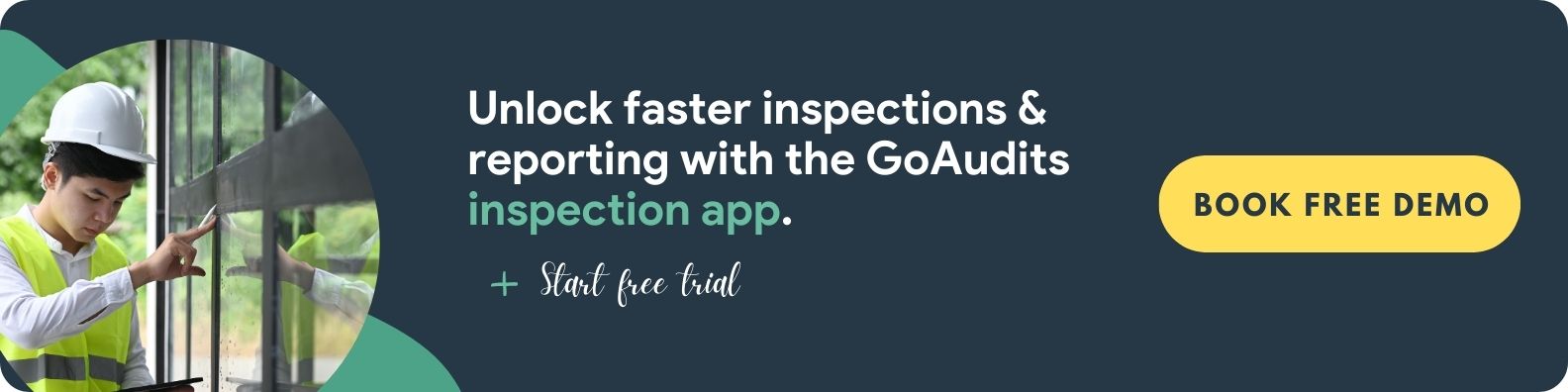Staying compliant with Occupational Safety and Health Administration (OSHA) workplace safety regulations is essential for businesses of all sizes. However, it can be challenging to uphold standards and ensure a consistent safety culture within the whole organization. An OSHA compliance software is a convenient and efficient way for employers and employees to stay updated on safety standards, access resources, document compliance, and report hazards.
This blog will dive into the top 5 OSHA apps and software, their key features and benefits, and how you can choose the right one for your business.
Top 5 OSHA Apps & Software in 2026
Here are our top 5 picks for OSHA apps and software in 2026.
1. GoAudits OSHA Compliance Software
GoAudits OSHA compliance software is an all-in-one solution for audits, inspections, and compliance. Its intuitive OSHA mobile app and web platform offer an extensive range of features designed to simplify the entire auditing process, from planning and scheduling to reporting and analysis. GoAudits safety inspection app enables businesses to streamline their operations, improve compliance, and gain valuable insights.
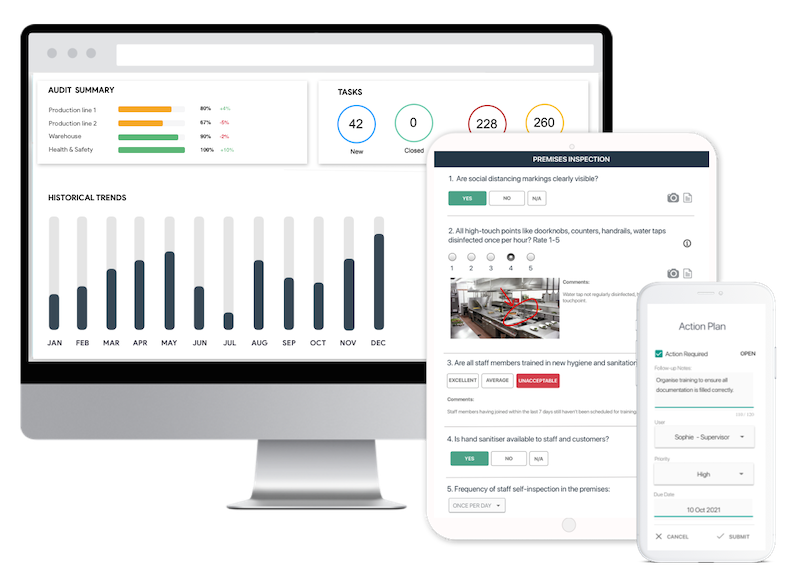
Key Features and Highlights of GoAudits OSHA Compliance Software:
- GoAudits’ user-friendly OSHA app allows users to conduct inspections up to 5 times faster, even when offline. This eliminates the need for paperwork and manual data entry, saving time and increasing efficiency.
- GoAudits’ mobile OSHA app is available in English, Spanish, and 4 other languages.
- It automatically generates professional, branded reports upon completion of each inspection. These reports can include photos, assigned actions, time stamps, and geo-location, ready to be shared with relevant stakeholders.
- GoAudits facilitates efficient follow-up with its corrective action and workflow management tools. Users can assign tasks, set deadlines, and track progress to ensure the timely resolution of identified issues.
- Real-time dashboards provide valuable insights into audit performance, allowing users to monitor trends, identify recurring problems, and track progress toward improvement goals.
- GoAudits offers a wide range of pre-built templates for various industries and use cases, such as safety inspections, quality control, audits, and more. This allows users to quickly and easily create customized checklists that meet their specific needs.
- GoAudits allows users to assign tasks to external parties without incurring additional costs.
- It provides a quick overview of audit performance and highlights areas for improvement with the automated scoring functionality.
2. SiteDocs OSHA Compliance Software
SiteDocs is comprehensive OSHA management software designed to simplify OSHA compliance for businesses. It offers a wide range of features that cater to various aspects of workplace safety, from hazard identification and risk assessment to incident reporting and corrective action management.
Key Features of SiteDocs OSHA Compliance Software:
- User-friendly and intuitive interface for easy adoption at all skill levels.
- Mobile app access to manage safety tasks anytime, anywhere.
- Customizable features tailored to specific industry and safety needs.
- Proactive hazard identification to minimize accidents and injuries.
- Streamlined safety processes to save time and boost productivity.
3. Intelex OSHA Reporting Software
Intelex OSHA Reports is a cloud-based OSHA reporting software designed to assist organizations in efficiently managing and reporting work-related injuries and illnesses. It streamlines compliance with OSHA regulations, saving time and minimizing potential fines.
Key Features of Intelex OSHA Reports:
- Record and track all work-related injuries and illnesses with detailed incident information.
- Generate OSHA-compliant reports, including Forms 300, 300A, and 301, and submit them directly to OSHA.
- Allow employees to report incidents, near misses, or lost-time events directly in the system.
- Identify root causes and implement corrective and preventive actions (CAPA) to avoid recurrence.
- Record and access data anytime from any device, even offline, and analyze data through customizable reports, dashboards, and visualizations.
4. Compliancy Group OSHA Compliance Software
The Compliancy Group OSHA Compliance Software is a cloud-based solution designed to help healthcare organizations of all sizes streamline their OSHA compliance efforts. This OSHA safety software provides a comprehensive suite of tools and resources to help organizations meet all applicable OSHA requirements:
Key Features of Compliancy Group OSHA Compliance Software:
- Offers clear instructions, templates, and processes for OSHA compliance.
- Automates key tasks like training reminders, audits, and documentation.
- Delivers role-specific training modules tailored to employee needs.
- Enables self-assessments and remediation tracking to improve compliance.
- Includes templates for exposure control and emergency safety plans.
5. iReport OSHA Safety Software
iReportSource is a cloud-based OSHA safety software designed to simplify and streamline safety processes for businesses of all sizes. It offers a comprehensive suite of features that address various aspects of safety management, including training, incident reporting, audits, and analytics.
Key Features of iReportSource OSHA Safety Software:
- Digitizes your OSHA safety training program for easy access and management.
- Offers tools to create, assign, and track training modules with employee completion records.
- Simplifies incident reporting and investigation with an intuitive, user-friendly interface.
- Automates OSHA forms, logs, and reports to ensure accurate, timely compliance.
- Tracks KPIs and generates automated reports for OSHA metrics like TRIR, LTIR, and DART.
Free & Customizable OSHA Checklists for Your Workplace
Access free and customizable OSHA compliance checklists for your workplace from the GoAudits library of health and safety checklists.
- OSHA Ladder Safety and Fall Protection Checklist
- OSHA Construction Inspection Checklist
- OSHA Inspection Preparation Checklist
- OSHA Health and Safety Program Checklist
- OSHA Flammable and Combustible Materials Checklist
- OSHA Lockout Tagout (LOTO ) Inspection Checklist
- OSHA Confined Spaces Checklist
- OSHA Electrical Safety Inspection Checklist
- OSHA Hazard Communication Checklist
- OSHA Ergonomic Checklist
- OSHA Emergency Action Plan Checklist
- OSHA Fire Protection Checklist
- OSHA Infection Control Plan Checklist
- OSHA Workplace Violence Prevention Checklist
- OSHA 301 Requirements Checklist
What are OSHA Apps?
OSHA apps and software are tools designed to support and streamline compliance with OSHA regulations. They facilitate the management of workplace safety and health practices, ensuring that organizations comply with the standards set by OSHA. OSHA apps provide users with easy access to critical safety information, help manage safety protocols, and inspect and document compliance efforts in real time.
OSHA apps typically offer a range of functionalities, including access to OSHA regulations and standards, incident reporting, safety, and training resources. They often feature interactive tools for conducting inspections, submitting safety reports, and managing safety data. OSHA apps also make it easier for safety officers, managers, and employees to stay informed and compliant with safety requirements.
What are the Benefits of OSHA Compliance Software?
Here are the major benefits of using OSHA apps and software.
- OSHA apps allow you to quickly implement updated compliance requirements, regulatory changes, and standards, ensuring all teams remain compliant.
- They digitize records of safety inspections, incidents, and training, improving accuracy, simplifying retrieval, and maintaining organized compliance histories.
- Automation handles inspections, training tracking, and compliance documentation, reducing administrative workload and letting safety professionals focus on critical tasks.
- You gain immediate access to incident records, compliance status, and safety reports, supporting faster decision-making and responsive safety management.
- OSHA software provides training resources, including interactive modules, safety guidelines, and educational materials.
- Tools for hazard assessments, checklists, and reporting let employees report concerns easily while enabling managers to address risks proactively.
- It lowers the likelihood of accidents and compliance violations, while efficiency gains reduce administrative costs and resource use.
- OSHA software analyzes safety data to generate detailed reports, helping you identify trends, evaluate safety programs, and make informed improvements.
What are the Key Features of OSHA Software?
Here are the key features of OSHA safety apps and software.
Offline Functionality in OSHA Apps
It allows users to access and input data without requiring a constant internet connection. For safety inspectors and managers working in areas with limited or no connectivity, this ensures that inspections, audits, and reports can continue uninterrupted. The data is synced once the device is back online.
Customizable Checklists
OSHA apps offer customizable checklists that can be tailored to meet specific OSHA standards and regulations. They enable users to adapt to their unique workplace requirements, ensuring that all necessary safety protocols and inspection criteria are thoroughly addressed. It enhances flexibility and ensures compliance with current standards.
Corrective Actions and Preventive Actions (CAPA)
Corrective actions and preventive actions in OSHA inspection software allow users to address and rectify safety issues systematically. After identifying a safety concern during an inspection, users can document the issue, assign corrective measures, and track the resolution process. It not only helps resolve current problems but also prevents future occurrences by addressing root causes and implementing preventive strategies.
Tasks and Workflow Automation
Automation of tasks and workflows is another key feature of OSHA apps. It reduces manual effort and minimizes errors by automating repetitive tasks such as scheduling inspections, sending reminders, and tracking compliance activities. It ensures that all necessary steps are followed systematically.
Real-Time Reporting and Analytics
OSHA apps provide users with instant access to up-to-date data, enabling timely decision-making and quick responses to safety issues. Analytics tools within OSHA management software offer valuable insights into safety trends, compliance rates, and areas needing improvement.
Instant Report Generation
With OSHA apps, users can quickly generate comprehensive reports on inspections, audits, and safety performance without the need for manual data compilation. Instant report generation not only saves time but also ensures that all important information is readily available for review, compliance audits, and regulatory submissions.
How to Choose the Right OSHA App?
Choosing the right OSHA app for your business involves several critical considerations to ensure it aligns with your specific needs and industry requirements.
First, identify your business needs and industry requirements. Each industry has distinct compliance demands, so select an OSHA app tailored to these needs.
Opt for an OSHA app that provides cloud storage, ensuring your data is accessible from various devices and platforms, including web, iOS, and Android. It allows you to manage safety compliance from anywhere.
Choose an OSHA app that employs data security measures, such as encryption and secure login protocols, to protect sensitive information. This is essential for maintaining compliance and safeguarding against data breaches.
Select an OSHA safety app with a user-friendly interface and intuitive features. A simple design minimizes the learning curve and encourages consistent use among employees.
Opt for a provider that offers extensive customer support, including technical assistance and user training. Reliable customer support can help resolve issues quickly and provide guidance on optimizing the OSHA app for your specific needs.
Evaluate the pricing structure of the OSHA app, including any hidden costs or additional fees. Compare different options to find a solution that fits within your budget while providing the necessary features and benefits.
Lastly, consider free trials and personalized demos. Many OSHA app providers offer free trials or demos, allowing you to test their functionality before making a commitment. Use these opportunities to evaluate how well the OSHA app meets your requirements.