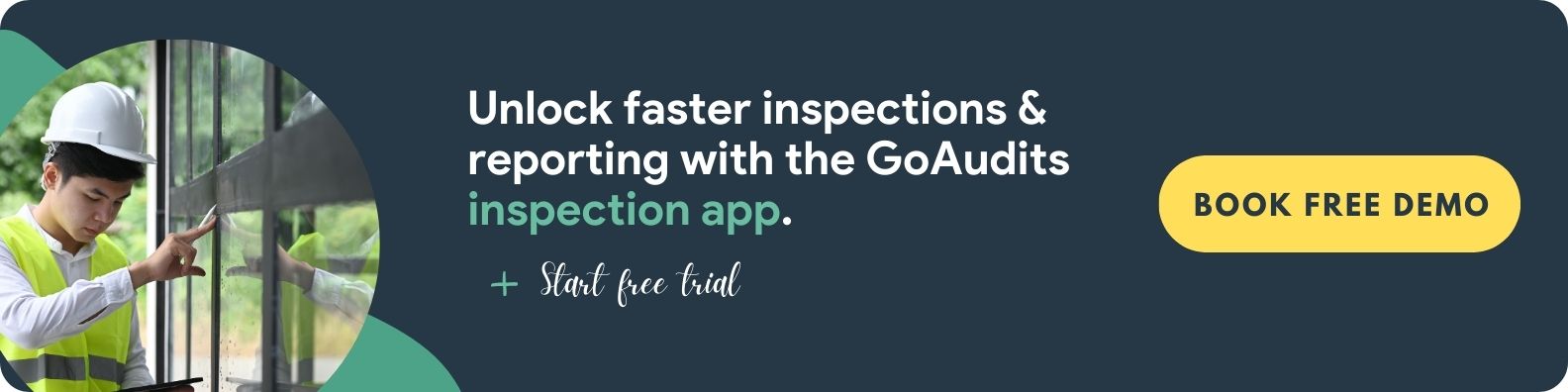Risk assessment is an essential process in ensuring workplace safety, but it often comes with significant challenges. One common issue is the difficulty in systematically gathering complete and accurate data, which is essential for identifying potential hazards effectively. Additionally, the dynamic nature of workplaces means that risks can change rapidly, making it hard for traditional risk assessments to keep pace. Miscommunication and inconsistent evaluations across different departments can further complicate the process, leading to overlooked or misjudged risks. Risk assessment apps can address many of these challenges by streamlining data collection, enabling real-time updates, and improving collaboration across teams. Risk assessment software ensures that risk assessments are not only more accurate but also more adaptable to the changing conditions of modern workplaces.
This blog will explore the 5 best risk assessment software, their key features and benefits, and factors to consider to choosing the best one for your organization.
What are Risk Assessment Apps?
Risk assessment apps or software are designed to identify, evaluate, and mitigate potential risks in various organizational processes. They streamline the complex task of risk assessment by providing structured frameworks and automated features, making it easier for businesses to maintain compliance, protect assets, and ensure safety. They also help organizations monitor and review the effectiveness of risk management strategies and update them as necessary.
Risk assessment apps help analyze potential threats to an organization by examining various factors such as security vulnerabilities, operational inefficiencies, and compliance gaps. Online risk assessment software assesses the likelihood and potential impact of these risks, allowing organizations to prioritize their responses. By automating data collection, analysis, and reporting, they enhance the accuracy and efficiency of risk assessments, enabling organizations to make informed decisions quickly.
5 Best Risk Assessment Software in 2026
Let’s compare the 5 best risk assessment apps and software, with their key features and highlights.
1. GoAudits Risk Assessment App
GoAudits is a comprehensive auditing and inspection app designed to streamline and enhance the efficiency of audit processes, including risk assessments. GoAudits mobile risk assessment app allows users to conduct inspections on the go, even offline. Tailored for sectors such as hospitality, food and beverage, retail, healthcare, manufacturing, construction, and logistics, the GoAudits safety inspection app & software can help you ensure accuracy, compliance, and security.
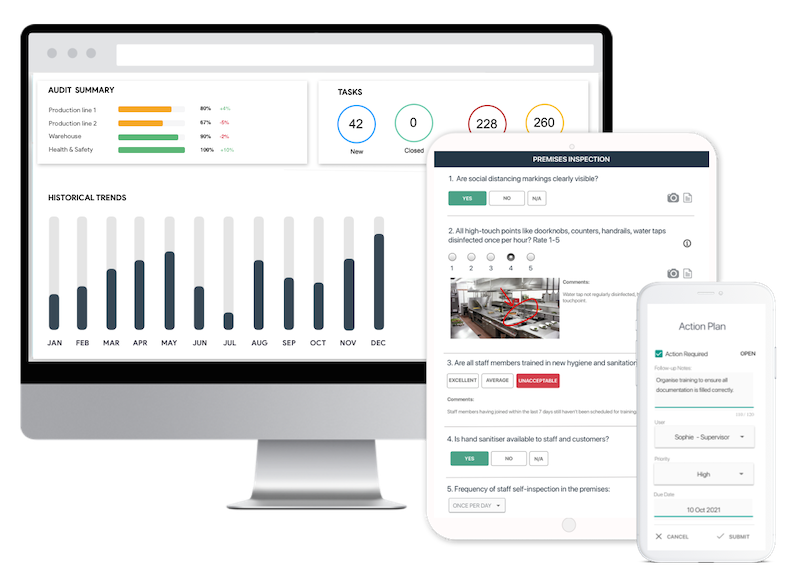
Key Features and highlights of GoAudits:
- Conduct risk assessments up to 5 times faster using customizable digital checklists with photos, annotations, and e-signatures.
- It works even offline on all devices, including phones, tablets, and computers.
- Automatically generate insightful, branded reports after every risk assessment.
- View smart scores, recurring failures, and historical trends.
- Set up automated report distribution and assign responsibilities.
- Assign follow-up actions to the appropriate personnel. Set up workflows to send reports, reminders, and escalations.
- Use smart dashboards to track performance and trends. Compare performance across sites or teams and drill down into details.
- Make informed decisions to improve business operations by spotting trends and resolving recurring issues.
- It enhances communication between frontline teams and management, ensuring everyone is aligned on tasks and responsibilities.
- GoAudits mobile risk assessment app is available in six different languages.

2. Sphera Risk Management App
Sphera offers risk assessment software designed to integrate and manage various aspects of enterprise risk. It provides full visibility into operational and corporate risks, facilitating a comprehensive understanding of potential hazards. It is tailored to meet the needs of diverse industries by combining advanced analytics with customizable workflows.
Key Features and Highlights of Sphera:
- Offers a unified platform to consolidate and manage risk information across the enterprise.
- Supports a wide range of risk assessment techniques, including FMEA, PHA, LOPA, HAZOP, and SVA.
- Offers interactive dashboards, exportable reports, and performance metrics for informed decision-making.
- Integrates with other Sphera modules such as EHS, sustainability, and operational risk management for enhanced functionality.
- Enables on-the-go risk assessments and reporting through mobile device compatibility.
3. EcoOnline Risk Assessment Software
EcoOnline is comprehensive risk assessment software designed to streamline and standardize risk management processes across various industries. It provides a centralized platform that enhances visibility, compliance, and efficiency, making it easier for organizations to manage health and safety risks.
Key Features and Highlights of EcoOnline:
- Create, edit, and tailor risk assessments to specific tasks using ready-made templates and configurable workflows.
- Stay compliant with automated reminders for review dates and maintain consistency through built-in version control.
- Assign safety-related actions to responsible individuals to ensure clear accountability and follow-through.
- Perform assessments and report incidents in real time from any location using mobile devices.
- Access up-to-date insights through dynamic dashboards and visual tools for better decision-making.
4. OiRA Risk Assessment Software
OiRA (Online interactive Risk Assessment) is a free, online risk assessment tool developed by EU-OSHA to assist micro and small enterprises in conducting risk assessments. This web-based risk assessment tool is tailored to different sectors and can be adapted to individual company needs. It provides a straightforward, step-by-step process to identify, evaluate, and manage workplace risks.
Key Features and Highlights of OiRA:
- Includes preparation, hazard identification, risk evaluation, action planning, and reporting.
- Created in collaboration with national authorities and sectoral stakeholders for relevance and compliance.
- Reduce costs related to occupational accidents and illnesses.
- Simple, intuitive design suited for small businesses with limited resources.
- Supports better working conditions and stronger organizational performance through improved risk management.
5. Risk Assessor Risk Assessment App
Risk Assessor, developed by Safety Apps Ltd, is a comprehensive risk assessment software designed to streamline the creation and management of safety reports. It is accessible via mobile devices and computers, offering flexibility for users to work online or offline. It includes modules for risk assessments, method statements, incident reporting, and audits, all integrated with real-time data analytics.
Key Features and Highlights of Risk Assessor:
- Use standardized and customizable templates to complete assessments on phones, tablets, or desktops, even without internet access, and meet regulatory requirements.
- Tailor risk assessments, method statements, and incident reports to industry-specific needs.
- Access live safety data to monitor trends and performance. Analyze collected data to detect high-risk areas and guide safety improvements.
- Streamline the creation and management of safety documentation.
- Add features or build standalone apps to meet unique business needs.
FREE & Customizable Risk Assessment Checklists
Sign up for free and start using these risk assessment checklists.
- Monthly Manufacturing Risk Assessment Checklist
- Risk Management Checklist Template
- DSEAR Risk Assessment Checklist
- Microbiological Risk Assessment
- IT Risk Assessment Checklist
- Construction Site Risk Assessment Checklist
- Risk Assessment Template for Schools
- Chemical Risk Assessment Template
- ISO 31000 Risk Management Checklist
- Internal Audit Risk Assessment Checklist
- Office Hazards Checklist
- Manual Handling Risk Assessment Checklist
- Working at Height Risk Assessment Checklist
- Electrical Risk Assessment Checklist
What are the Benefits of Risk Management Apps?
Here are some key advantages of using risk assessment apps and software:
- Risk assessment apps allow organizations to detect potential threats early, assess their severity, and implement preventive measures before they escalate into significant issues.
- Online risk assessment tools automate many manual tasks associated with risk management, such as data collection, risk scoring, and reporting.
- Compliance risk assessment software helps organizations maintain compliance with relevant regulations and standards by providing timely alerts about outdated controls or new business risks.
- A risk assessment app helps organizations reduce the likelihood of costly incidents, such as workplace accidents, etc.
- Risk assessment apps provide detailed dashboards and reports that offer real-time insights, enable stakeholders to monitor risk levels, track the effectiveness of mitigation measures, and make informed decisions.
- Online risk assessment software apps often include user-friendly interfaces and mobile accessibility, making it easier for employees to report risks and hazards.
How to Choose the Best Risk Assessment Software?
Choosing the best risk assessment app or software for your business involves several critical considerations to ensure that it meets your organization’s unique needs. Let’s help you make an informed decision:
Understand Business & Industry Requirements
Before selecting a risk assessment app, it’s essential to understand the specific needs of your industry. Different sectors, such as finance, healthcare, and manufacturing, have distinct regulatory requirements and risk profiles. Identify the types of risks your business commonly faces, such as operational or compliance risks. A thorough understanding will help you choose the best risk assessment software tailored to your industry.
Cost, Budget, and ROI
Cost considerations go beyond the initial purchase price. Evaluate the total cost of ownership, including implementation, training, maintenance, and potential upgrades. Consider the return on investment (ROI) by assessing how the risk assessment app can improve efficiency, reduce risks, and support compliance efforts.
User-Friendly Interface
A user-friendly interface with intuitive navigation ensures that all stakeholders, regardless of technical proficiency, can effectively use the risk assessment app. Look for an online risk assessment tool with customizable dashboards, clear visualizations, and straightforward reporting capabilities to minimize training time and enhance productivity.
Customer Support and Training
Choose a vendor that offers robust support, including tutorials, documentation, and access to a responsive customer service team. Training resources such as online courses and user manuals can significantly ease the onboarding process, ensuring your team can quickly become proficient with the risk assessment app.
Data Security
Ensure that the risk assessment management software provides strong encryption, secure access controls, and compliance with data protection standards like GDPR or SOC 2. Evaluate the vendor’s data security certifications and history of managing sensitive information.
Compliance with Regulatory Standards
Compliance risk management software should facilitate compliance management by offering tools to monitor regulatory changes, generate compliance reports, and maintain audit trails. It should support compliance with standards such as ISO: 45001, etc., depending on your industry requirements.
Free Trials and Personalized Demos
Most vendors offer free trials or personalized demos, which are invaluable for evaluating which one is the best risk analysis software for your organization. They allow you to test the functionality, interface, and performance in a real-world context. Use this opportunity to involve key stakeholders in the evaluation process and gather feedback on its usability and features.
Essential Features
An effective risk assessment app should include key features such as:
- Risk assessment tools for identifying, assessing, and documenting risks.
- Predefined and customizable inspection checklists for thorough risk assessments.
- Support for mobile devices, enabling field assessments and access from anywhere.
- Ability to function without an internet connection, ensuring continuity in remote areas.
- Real-time tracking and updates on risk status and mitigation efforts.
- Tools to manage and document corrective and preventive actions (CAPA) processes.
- Automated task assignments and workflow management to streamline processes.
- Quick generation of comprehensive reports for stakeholders.