One of our customer’s favorite features are the instant reports, automatically generated at the end of each inspection. Not only they provide lots of insights by organizing the information in a useful way, but also look clean and professional.
Watch a short 1-minute video for an overview of GoAudits instant professional reports:
1. Choose & customize the audit report layout
You can choose your preferred inspection report style from our collection of templates. Our layouts include a choice of simple checklists, various charts to analyze trends over time or by area of inspection, a compact version for long checklists and more.

You can easily customize the reports to your brand, by adding your logo and company name. You can also contact us for more advanced customizations. We can even design custom report cover pages, to make your reports stand out – for an even more professional image.
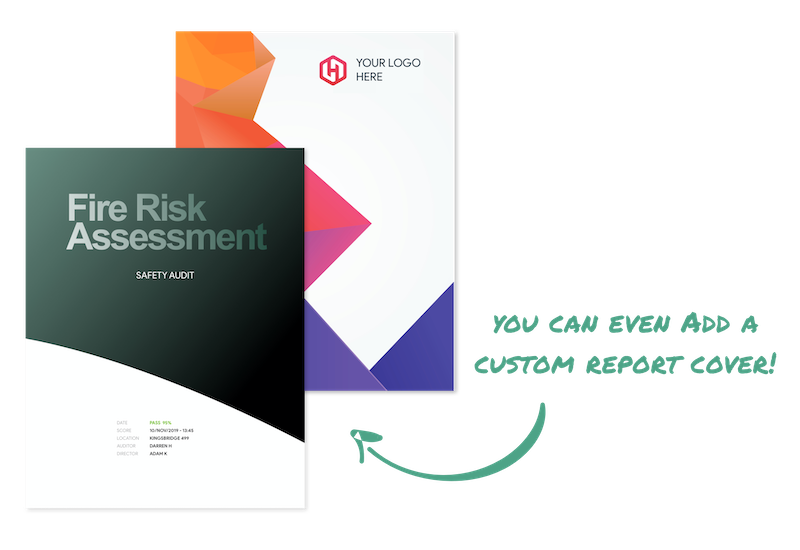
Depending on the template you choose, you can view the summary score and how it evolved over time, as well as previous inspection results for each question. This helps understand the context, spot any recurring problems at a glance, and take appropriate action.
Trend Report Style
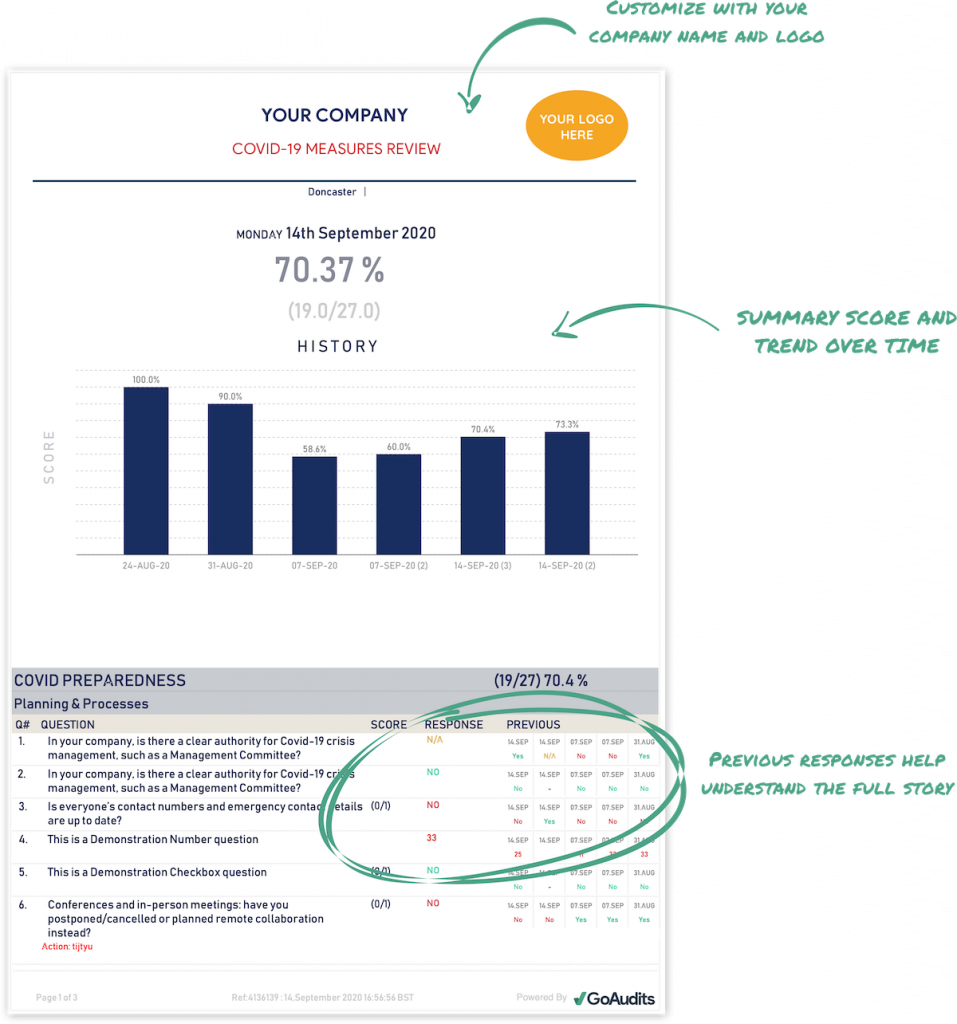
2. Auditing: collect evidence and assign actions
By using the app on a mobile device like a phone or a tablet, you can easily snap pictures and immediately attach them to the report. You can make hand-drawn annotations and type comments. Our voice-to-text function also allows you to simply speak into your device, capturing your comments in notes, saving you extra time. The photos will appear with automatic time-stamps for accurate evidence. You can click on a photo to see it in a larger format.
Report features

You can also create corrective actions on the fly, and assign them to the right people in your team (or even external contractors – all you need is their email). You can view the actions listed in one separate location at the bottom of the report, for an easier overview. The report can also be e-signed and automatically geo-tagged – a useful feature if you have several locations.
3. Automatically share the inspection reports
At the end of the inspection, the report is instantly generated and you get a chance to review it. Once you are happy, you can mark it as “Complete” and it will be automatically emailed to all the relevant team members. This can include site managers, department heads or the head office team. The system administrator can easily setup the recipients and any approval workflow.
Report distribution and approval workflow
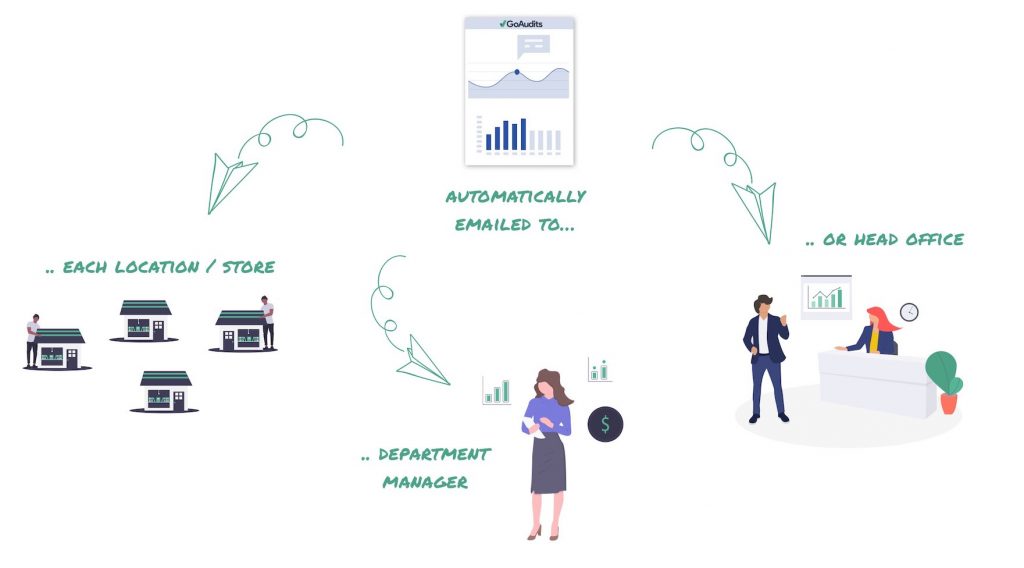
All the auditing data and reports and safely stored in the Cloud and easily searchable. Users can retrieve the reports anytime in the system, either on the app or in the Admin portal. Additionally, all the information is sliced and diced in dynamic dashboards, making business analysis even easier.
For more information on how to customize your reports using our Admin portal, please visit our user guide in the GoAudits Help Center.
If you haven’t had a chance to try the GoAudits auditing app yet, get started on our 14-day free trial!


